Where is the return key on my keyboard?
Answer: If you use a Windows computer, your keyboard most likely does not have a Return key. If you use a Mac, the Return key is on the right side of keyboard, in the middle row. On some Macs, both "return" and "enter" are printed on the Return key. (See the image of the MacBook Pro keyboard below).
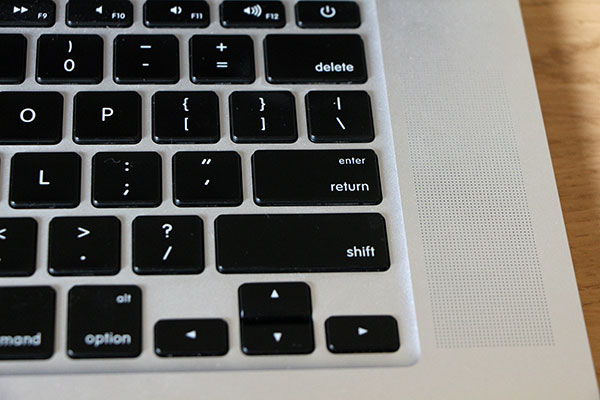
The Return key has the same function as the Enter key on a Windows keyboard. Both keys are used to submit data and create new lines when typing text.
Important: The name "return" comes from a "carriage return," an old typewriter term. The carriage was a mechanism typewriters used to advance the paper to the next line. Since there is no carriage involved when jumping to a new line in an electronic document, it is simply called a return.
 Home
Home