A Truly Wide-Screen iMac
November 22, 2011 — by Per Christensson
After years of waiting for a new and improved Mac Pro, I finally gave up. It was time for me to get a new computer and the outdated Mac Pro simply didn't make sense. I was forced to buy an iMac. While I had hoped to get a 16-core Mac Pro, the new quad-core iMac is pretty fast. Of course, I got the fastest model with the Intel Core i7 CPU, a 2GB Radeon 6970M graphics chip, 16GB of RAM (from OWC), and a 256GB SSD drive with a secondary 1TB interal HDD.
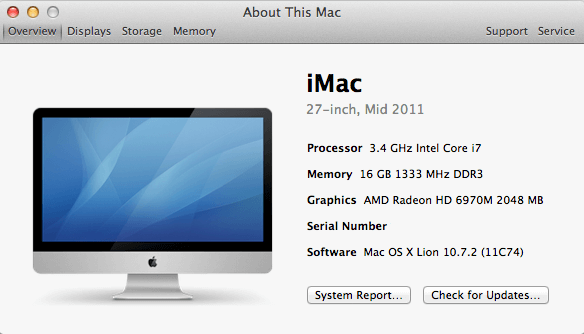
So far, I have been pretty happy with the new computer. It is super fast and I can load applications from the SSD drive almost instantaneously. Most importantly, the new iMac blows my old Mac Pro away when running StarCraft II, thanks to the faster graphics card.
The biggest downside to the iMac is that it only has one screen. While the 27 inch 2560x1440 pixel display is gorgeous, it still isn't as good as having two monitors. My plan at the beginning of the year was to buy a new Mac Pro with two Hi-DPI screens for my next computer. However, since neither of those hardware options came to fruition in the past ten months, I finally said, "Whatever, I'll just get an iMac with two Thunderbolt displays."
Now, instead of two 20" monitors, I have three 27" screens. I have posted the before and after photos below to show the difference between the two workstations.
Before:

After:

My previous two screens each had a resolution of 1680x1050, or 1,764,000 pixels. Therefore, my previous workspace had 1,764,000 x 2, or 3,528,000 pixels. My new setup includes three screens, each with a resolution of 2560x1140, or 3,686,400 pixels. Therefore, my new workspace has 3,686,400 x 3, or 11,059,200 pixels. That is over 11 megapixels of screen real estate for those who are technically inclined.
Somehow, by adding one screen, I have tripled my workspace. That's pretty cool. One could argue that I should now be three times as productive as before, but I can guarantee that won't happen. I'm still getting used to the wide spread of screens (which involves a bit more head-turning than before), but I have already found multiple uses for all three displays in my workflow. It took me about two weeks to get used to two screens (about seven years ago), so hopefully by next week, I'll be used to the three-screen setup. I don't know anyone else who uses three screens, but I figured someone has to try it. It might as well be me.
As always, thanks for visiting and enjoy the second and final palindrome day of the month! 11/22/11 may not be as special as 11/11/11, but it's the next best thing. =)
 Home
Home November 11th
November 11th