Review: Adobe Dreamweaver CS6
July 10, 2012 — by Per Christensson
 After a frustrating experience with Dreamweaver CS5 and CS5.5, I was hoping Adobe would fix the dozens of bugs and interface issues with the release of CS6. Unfortunately, Dreamweaver CS6 is more of the same. It is an unpolished program that contains many bugs, several useless features, and an interface that lacks attention to detail.
After a frustrating experience with Dreamweaver CS5 and CS5.5, I was hoping Adobe would fix the dozens of bugs and interface issues with the release of CS6. Unfortunately, Dreamweaver CS6 is more of the same. It is an unpolished program that contains many bugs, several useless features, and an interface that lacks attention to detail.
When I opened a new window in Dreamweaver CS6 for the first time, the window barely extended onto my second screen by a few pixels. When I tried to resize the window to fit on my main screen, Dreamweaver instead selected the palette behind the window and resized that instead. Then I had to resize the palette (which didn't snap back into place), click on the window and drag it to a new location, then resize it, then move it back to my main screen. After all those steps, I could finally start editing my first document.
Once I began working in the program, it didn't take long for me to find several other bugs. Here are just a few of them.
- The program crashes about one out of four times I use it.
- The Design View has yet to display a single page properly and therefore Dreamweaver is useless as a WYSIWYG editor.
- The standard Mac OS X keyboard shortcuts, such as Command+Right Arrow to jump to the end of the line do not work, which makes working in the Code Editor unnecessarily difficult.
- The Find and Replace feature usually doesn't remember my recent searches (though every once in awhile it does) and the text field is not highlighted automatically like it is in other programs.
- The Properties palette, which is the most used palette in the program, is often inactive. I have to close and reopen the current window to make it active again.
- While the Properties tab is supposed to be context-sensitive, it often does not update when I click on a different item in my code.
- The program often reports syntax errors even after I have fixed them. Again, the only solution I have found is to close and reopen the document.
- Sometimes the flashing cursor stays in once place even after I move it. Then I have two flashing cursors and I have to restart the program in order to fix the problem.
- The Files palette will not display both local and remote files (it must be expanded to a normal window, which clutters the program interface).
- I can't strip comments and other code when uploading files, which is a feature I still miss from GoLive.
Those are just ten of the bugs in the Mac OS X version of Dreamweaver CS6. Trust me, there are many more. In fact, the worst two bugs are performance issues that I did not list above.
- When you switch between websites, Dreamweaver often stalls for more than ten seconds and displays the spinning beach ball cursor, so you can't click on anything. If you are working on multiple sites at once, be prepared to do a lot of waiting.
- When editing a document in Code view, Dreamweaver lags behind as you type. In other words, if you type a complete sentence, the characters lag further and further behind as you are typing. If you type enough characters at once, the characters may not finish displaying until several seconds after you have finished typing.
That last bug is the one that really shocked me. I am running Dreamweaver CS6 from an SSD on an iMac with a quad-core 3.4 GHz Intel Core i7 processor, and 16 GB of RAM. I am editing a basic text file and Dreamweaver cannot keep up with my typing. It's like the program is intentionally slowing down the processor. There is no excuse for a professional production program like Dreamweaver to have this kind of bug when it is released.
The silver lining in Dreamweaver CS6 is that Adobe did fix some of the bugs from CS5 and CS5.5. For example, file icons actually show up in the Files window now. Also, the new workspace background eliminates the issues where windows would get stuck under the toolbar and the icons in the toolbar would not appear correctly. The FTP engine has also been improved, so I don't get FTP errors every other time I try to upload or download a file.
Dreamweaver is a powerful program when it works. I like the capability to define separate testing and production servers and the and code-hinting works well. The program also does a good job of displaying referenced files at the top of each open window. Yet, for each thing that Dreamweaver does well, there are multiple areas where the program is lacking.
Adobe's unwillingness to revamp the aging Dreamweaver application is evident in the Site preferences window, which has been a running joke for the past several versions. Next to "Always show:" you can select Local Files or Remote files, then select "on the Left" or "on the Right." In other words, you are given four options that can only result in two different settings. It is pretty ridiculous, yet Adobe has not updated this preference window in at least the past five versions of Dreamweaver.
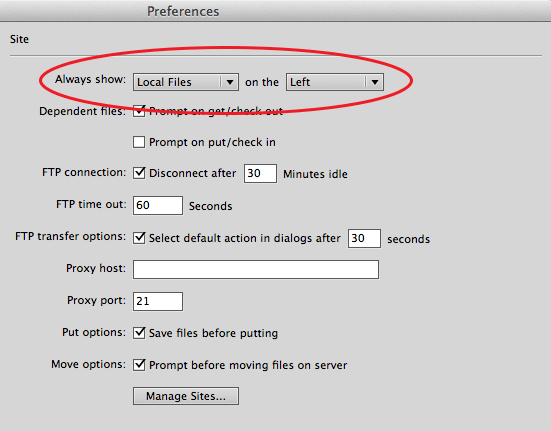
A complete overhaul of Dreamweaver is long overdue. In the meantime, does anyone know of a good web development program for Mac OS X?
 Home
Home March 26th
March 26th