Why does Apple Mail hang in OS X 10.10 Yosemite?
Answer: Apple added several new features to the default Mail client (Mail.app) in Yosemite (OS X 10.10). Some of the features, such as Mail Drop and Markup, are welcome additions. Other updates seem to have caused more harm than good.
One example is a new feature hidden in the Advanced settings of each mail account called:
"Automatically detect and maintain account settings"
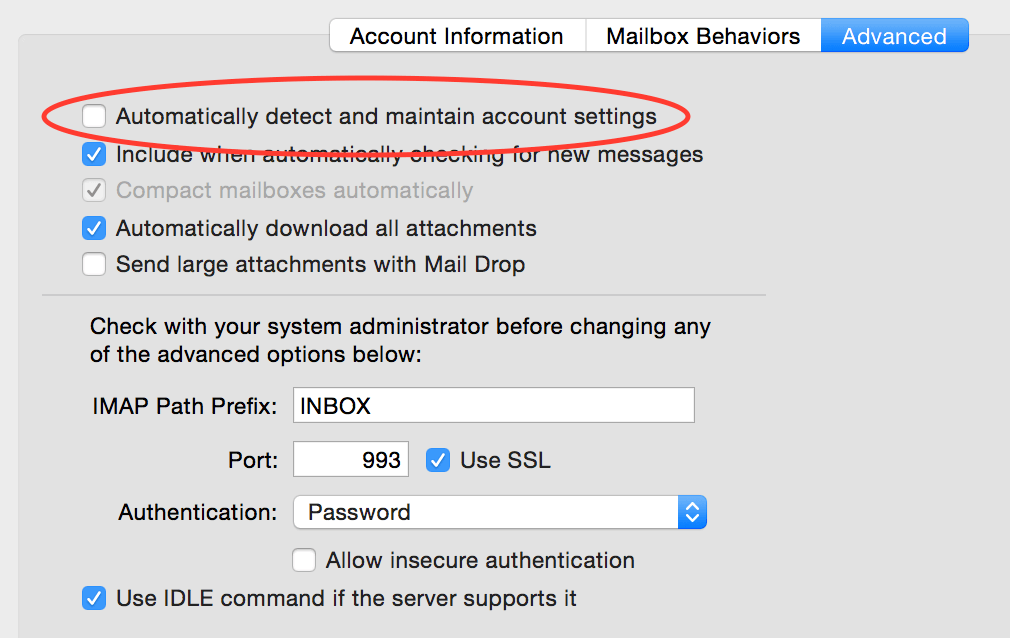
This option is checked by default for all of your mail accounts. Nobody knows exactly what this setting is for or what it does, but having it active can cause Mail.app to stall and hang, making it unresponsive.
If you have had problems with Apple mail hanging, follow these steps to fix the issue:
- Open the the preferences window by selecting .
- Click the Accounts tab to view a list of all your accounts in Mail.
- Select an account in the left sidebar, then click "Advanced" tab in right pane of the window.
- Uncheck the first box (as in the screenshot above) and save your account settings.
- Repeat steps 3 and 4 for all your email accounts.
- Restart Mail.
This process worked for me. Hopefully it works for you too.
 Home
Home