Review: NeatReceipts Portable Scanner and Software
March 24, 2015 — by Per Christensson
 I love all things paperless. A few years ago, I made a decision to make my business nearly 100% paperless, which meant eliminating paper in every possible area. For example, my employees now use iPads for meetings, which means no more paper handouts. I have my accountant provide all documents electronically, which means no more paper tax forms. Whenever possible, I sign contracts electronically using EchoSign or another method. PDFs have almost completely replaced hard copies in my business and I love it.
I love all things paperless. A few years ago, I made a decision to make my business nearly 100% paperless, which meant eliminating paper in every possible area. For example, my employees now use iPads for meetings, which means no more paper handouts. I have my accountant provide all documents electronically, which means no more paper tax forms. Whenever possible, I sign contracts electronically using EchoSign or another method. PDFs have almost completely replaced hard copies in my business and I love it.
But there are two areas that have been lagging behind in my journey to a digital utopia — receipts and business cards. The main reason I have been keeping paper versions of these items is because I couldn't find a good solution that organized them well. I tried Chase's "Jot" app to track my business purchases for a year, but it's interface and performance was underwhelming. I tried scanning business cards using my primary scanner, but it was too much of a hassle to make the effort worthwhile.
I looked for another solution and found NeatReceipts.
NeatReceipts is the entry-level version of Neat's "Smart Organization System." It is a small portable scanner that fits neatly on my desk and scans receipts and business cards directly into the bundled Neat software. Since the hardware and software are two separate but equally important elements of the Neat scanning system, I will cover them individually.
Hardware
The NeatReceipts scanner is about a foot long, an inch tall, and about one and a half inches wide. It has a single port for a USB cable that transfers data and powers the device. Aesthetically, the device looks pretty slick, though I would prefer an all black option. I wonder if Neat has kept all their devices white since it makes them easy to spot and has become a trademark look for the company.

Unfortunately, the performance of the scanner doesn't match the aesthetics. Scanning should be a very simple process – just insert the document and press SCAN. However, about half the time I press the SCAN button, the document doesn't move. Even if I push a receipt in the scanner as far as possible before starting the scan, I often have to nudge it to make it start rolling through the scanner. Putting the roller a little closer to the paper feed or angling the paper slightly down seems like it would have solved this problem. It's a surprising oversight for such an important aspect of the device.
The other complaint I have is that I rarely, if ever, get the document to go in straight. For instance, when I nudge the document, it often throws it slightly off kilter no matter how graceful my touch. Even when the scanner takes the document the first time, just a slight angle usually ends up of cutting off part of the document in the final scan. Fortunately, the software does a decent job of straightening out the scanned image, but it leaves annoying black ridges around the document. A simple guide along the side of the scanner seems like it would pretty easily fix this problem.
Other than those two issues, the NeatReceipts scanner does its job pretty well. It scans at a decent pace and the quality is good (if you choose the correct settings within the software). I also like how you can either press SCAN on the device or click the Scan button in the Neat program to scan documents.
Software
I read a lot of reviews about the Neat software for OS X before purchasing the scanner and most of them were not too positive. So I was pleasantly surprised to find out the software works pretty well.
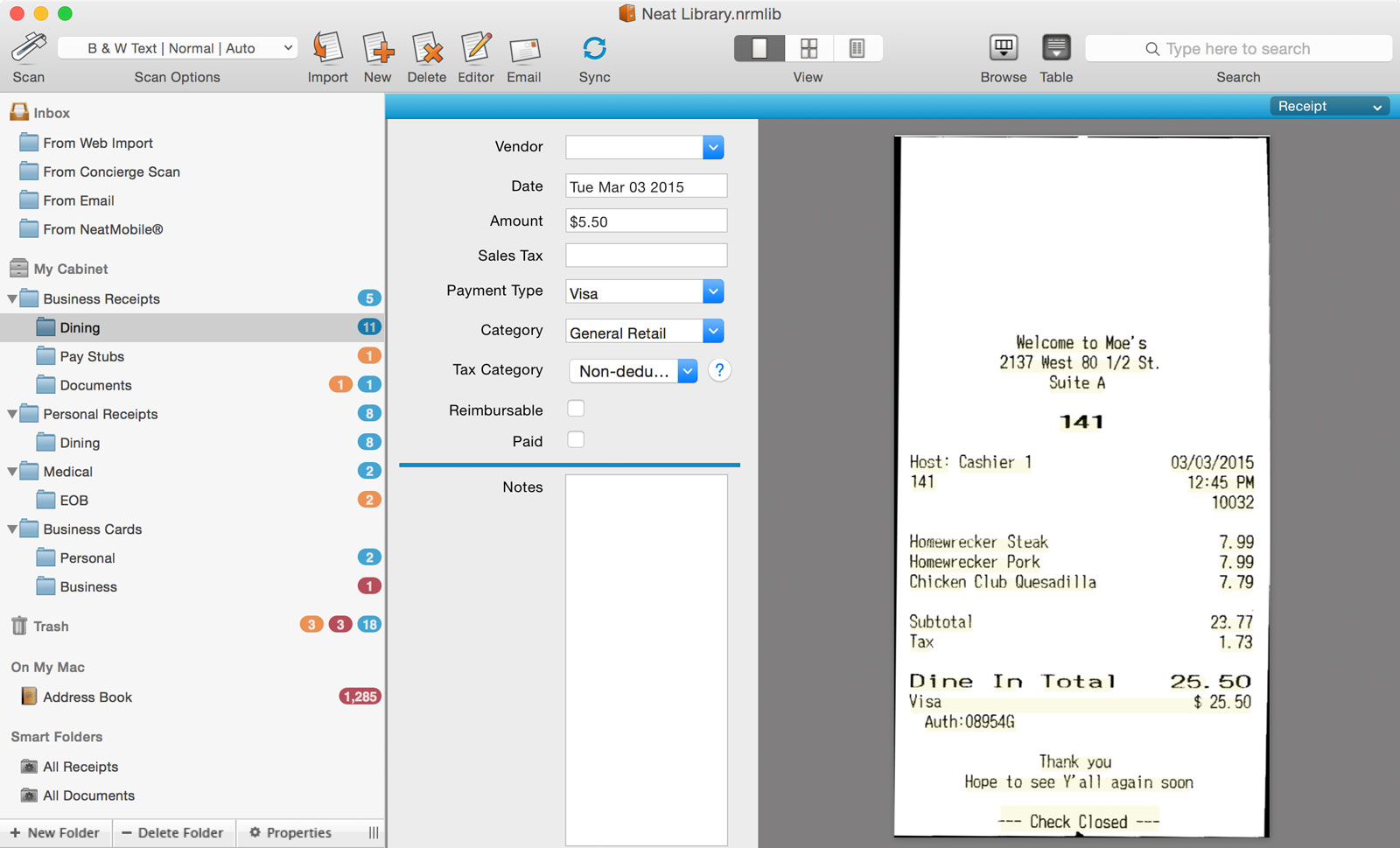
One thing that impressed me right away is that most of the interface has been designed to support retina displays like my 5K iMac. While some icons are still standard resolution, at least the main ones are 2x. I also found the layout to be pretty intuitive. It allows me to organize my scans in folders in the left sidebar and view the contents of a selected document to the right, just like an email client.
Another thing I like is that, by default, scanned documents go into whatever folder you have selected. This makes it easy to scan and organize documents at the same time without having to move them. You can create as many folders or subfolders as you want, depending on how OCD you are. Of course, you can move scanned items around whenever you want to reorganize them. You can also combine scans, which is great for dining checks that often include two separate receipts.
The Neat software includes OCR, which recognizes the text in the documents. Well, at least it's supposed to recognize it. In my experience, the software only recognizes text from nearly perfect scans, and even then, it's not always accurate. For example, in the scan above, Neat recorded the total amount of the receipt as $5.50 when it was clearly $25.50. This type of information isn't too important for my purposes, but it would be nice if the software read the receipt contents more accurately.
Neat's preferences are pretty straightforward, but they are a little too simplistic. Specifically, the Image Optimization setting is a single slider that ranges from "Smaller Files" to "Better Quality." I have no idea if this setting alters the scan resolution, the image compression, or both. Whatever it does, it is a pretty important setting, since my scans are much better after moving the slider all the way to the right. I wish I would have checked for this option before completing my first dozen scans.
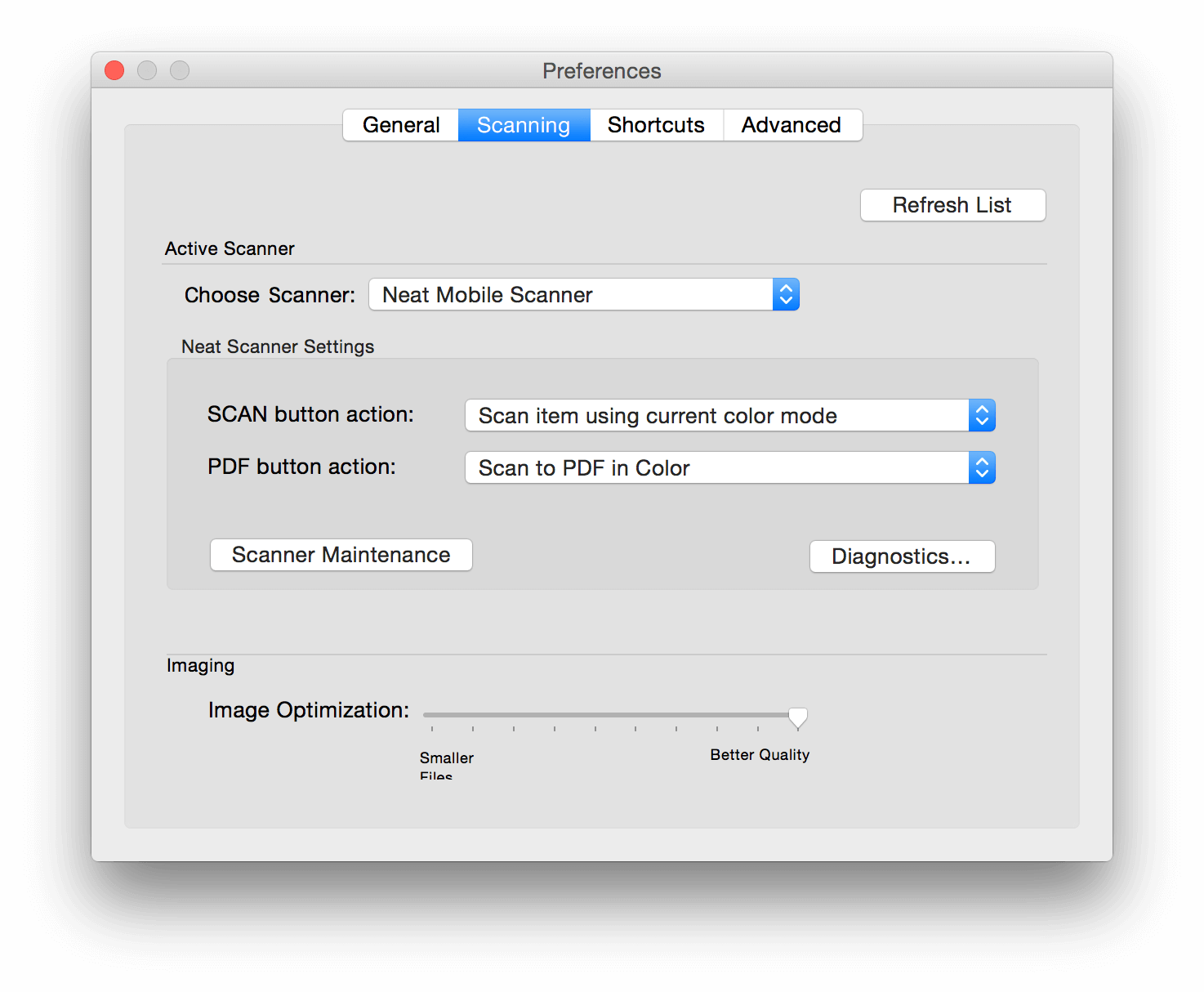
I discovered the Image Optimization setting after trying to scan a business card and achieving horrible results. Even after setting the Scan Options to "Color," the text on dark business cards was hardly legible. Thankfully, moving the slider to "Better Quality" improved the scans substantially. I found I can also use the NeatReceipts scanner with Apple's built-in Image Capture application. By manually changing the resolution to 600 dpi in Image Capture, I was able to achieve even better results. Unfortunately, using a separate app to scan business cards sort of defeats the purpose of the Neat system.
Summary
The NeatReceipts system is a brilliant idea with a few unfortunate flaws. The software works well and I appreciate how intuitive the interface is. The scanner itself, however, leaves quite a bit to be desired. I haven't used the larger NeatDesk scanner yet, but I imagine it is a more capable device.
 Home
Home December 20th
December 20th