The 5 Best and Worst Things about the Apple Watch
March 18, 2017 — by Per Christensson
 I've had the Apple Watch Nike+ for over two months now and have worn it every day. Over time, I've grown to like some things about the watch more than than I thought I would. Other aspects, well, not so much.
I've had the Apple Watch Nike+ for over two months now and have worn it every day. Over time, I've grown to like some things about the watch more than than I thought I would. Other aspects, well, not so much.
I've listed the top five best and worst things of the Apple Watch below. I'll start with the worst and save the best for last.
The 5 Worst Things
1. The charger
The Apple Watch charger is circular contraption the connects magnetically to the back of the watch. I like the magnetic part, but I have no idea why they decided to put in on the back of the watch. It would be so much easier if the charger connected to the side. Instead of simply placing the watch on the charger, I have to pull both sides of the wristbands taught and meticulously place it on the white circle. I do this every night in my dark bedroom and it's annoying.

2. The digital crown
The much ballyhooed digital crown (the spinning wheel on the side of the watch) is completely unnecessary. I sometimes use it to scroll through lists, but I can also do that by simply swiping up or down on the watch face. I occasionally use it to zoom in on the home screen, but that would be just as easy using pinch and zoom (if the display supported Multi-Touch like the iPhone). I press the digital crown button way more often than I use it to scroll and it usually spins a bit while I'm pushing it, which is weird.
You can also use the scroll wheel to spin water out of the speaker and fade the home screen on from an off position. Clearing water from the speaker is kind of a gimmicky and once you fade on the home screen you can't fade it off. Why? I don't know. I expect to see the digital crown removed from future versions of the Apple Watch.
3. Inaccurate activity tracking
The Apple Watch's biggest strength IMO is its activity tracking capabilities. Unfortunately, it's also the watch's greatest weakness. Sometimes the watch counts "active calories" while I'm hardly moving and other times when I'm training intensely it barely counts any calories at all. While the activity recording seems to have gotten somewhat more accurate over the past two months, it still doesn't feel accurate or even consistent.
I don't like how I have to tell the watch what activity I'm doing in order to get an accurate calorie count. For example, if I play hockey for two hours but forget to start and stop the activity on my watch, it may say I've only burned 300 calories. If I enter "Hockey" as the activity, the total will be closer to 1,000. That's a pretty big difference.
Finally, the heart rate tracking is surprisingly bad during activities like running and working out. It is pretty accurate if I sit still and test my heart rate, but when I'm working out, the watch often displays half my actual heart rate. You would think if the watch knows I'm doing an activity, 52 BPM might be a little low.
4. Lack of customization
When I say the Apple Watch lacks customization, I'm not talking about all the fancy watch cases and bands. I mean the software. Most of the apps have almost no customization from the Apple Watch interface. For example, I have to use my iPhone just to change the number of breaths the Breathe app guides me through each minute.
I wish I could customize the delay before the watch face appears when "Wake Screen on Wrist Raise" is turned on, but that's not an option. I wish I could push a button to turn off the screen instead of putting my entire hand over the watch face, but that's not an option. I wish I could fade down the display brightness, but that's not an option either.
Most notably, I wish I could store more than 250 songs on my Apple Watch (since the Series 2 has 8 GB of total storage). The Apple Watch is even more locked down than the iPhone when it comes to customization, which is a definite drawback for any nerd or power user.
5. The home screen
My last gripe is with the home screen. I don't understand this layout.
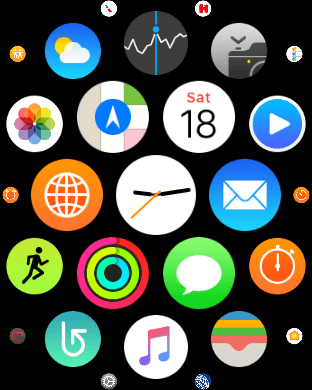
I wish the apps were organized in a grid instead of this circular maze. Moving an app to another place without messing up the entire layout is more of a game than a simple customization. Hopefully a grid option that displays the most frequently used apps first will be forthcoming.
--
Now for the good news...
The 5 Best Things
1. Activity tracking
Wait, how can activity tracking be one of the best things about the Apple Watch if it's not even accurate? Perhaps I'm using a utilitarian argument in that the ends justify the means. Even though the activity tracking is not highly accurate, I use the Apple Watch to record my activity more than any other feature. The three rings (active calories, active minutes, and standing 12 times per day) – albeit simplistic – have proved to be useful motivators.
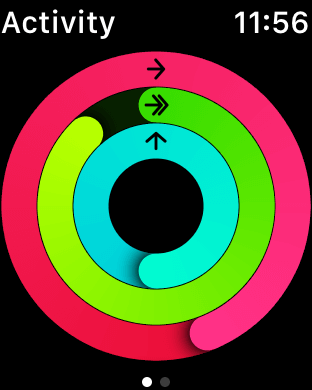
I've closed all three rings every day so far in March (400 calories, 30 minutes of exercise, and 12 stand hours). If I'm close to meeting my calories or active minutes goal near the end of the day, I add a little exercise to make sure I meet it. Yes, it is pretty depressing when you go through an entire day and don't log 30 minutes of exercise. But at least the watch makes you aware of it so you can exercise more.
I now regularly use the watch to track my workouts, including strength training, running, and all types of sports. It's nice to be able to glance at my wrist and see how long I've been working out, my current heart rate, and (let's just say a rough estimate of) calories burned. It would be even better if Apple improved the Activity app on the iPhone or developed one for macOS to provide more comparison features to view activity levels over time.
2. Text messaging
The texting capability of the Apple Watch has been the most impressive feature so far. I've started using my watch more often than my iPhone to check text messages. The Apple Watch taps me on the wrist and then displays the message only if I move my arm to look at the message. I can read the message, send a preset reply, scribble a text, or – most usefully – dictate my response. The microphone in the Apple Watch is shockingly accurate and almost always catches every word I say.
3. The breathe and stand reminders
As I mentioned in my initial Apple Watch review, the regular "Breathe" and "Stand" reminders were initially annoyances. Over the past few weeks, however, they have helped me take renewing breaks during the work day. I now get up and stand almost every hour during the day instead of every other hour. I also use the breathe reminders to pause and slow down if I'm in the middle of an intense workflow.
One qualifier about the "Stand" reminder: it really should be called a "Move" reminder since simply standing won't add an hour to your stand goal. There is no special sensor that detects if you're standing or not. You really need to move around to get the watch to log an hour to to your stand goal. Numerous times I have stood up and even walked around in my office without the watch detecting that I was standing. I guess that just means I need to move around more, which might be a good thing anyway.
4. Battery life
Of course the Apple Watch isn't going to have the battery life of a traditional watch. It's constantly tracking movement data, including GPS coordinates, which is notoriously hard on battery life (it's sending a signal to space after all). It's also continuously communicating with the iPhone via Bluetooth and receiving push notifications and updates. Considering all this, I find it amazing that the Apple Watch hardly uses 1/4 of a charge in a typical day. When I put my watch on that annoying charger each night, it's almost always between 70% and 80%.
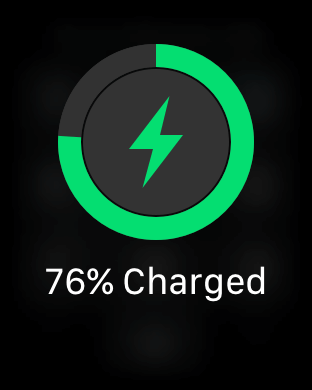
5. Apple Pay
Last on my "Best Of" list is Apple Pay. I had been using Apple Pay with my iPhone for about a year before getting the Apple Watch. While it's cool to pay with your phone, it's even cooler to pay with your watch. It's convenient to go to Whole Foods, grab a dinner, and pay without ever having to reach in my pocket. I can also check in at LA Fitness using my watch instead of my phone. Since my Audi unlocks when I put my hand in the handle and my home door has a keypad, I can leave my house, work out, grab dinner, and come home without ever reaching in my pocket. So long first world problems.
--
If you have an Apple Watch, I'd be curious to hear what you like or dislike about it. There are certainly more items I could add to each list, but five is enough for now. Plus, I need to go exercise for a few minutes since I haven't closed my exercise ring today.
 Home
Home January 20th
January 20th