Let Ink Dry Before Scanning
March 2016 — Tip of the Month
I feel a bit stupid. Over the past few years, I've gone through several multifunction printers — you know the ones that print, copy, scan, and sometimes fax. Each one eventually displayed vertical lines on the scans that I performed using the automatic document feeder, or ADF. I couldn't figure out why this kept happening. Until today.
I scanned a financial document shortly after filling it out and signing it with a Pilot G2 pen. I immediately loaded it in my HP LaserJet's ADF and scanned it. Below is the result.
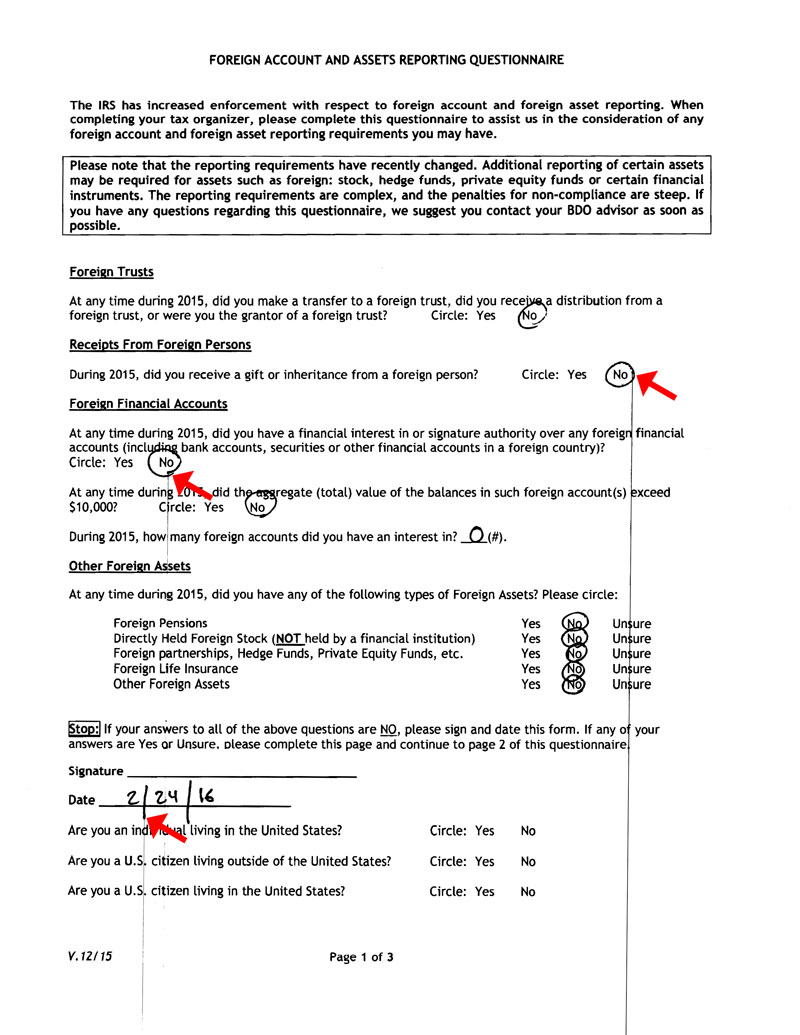
You can clearly see dark vertical lines that being where the ink had built up. Oops.
Some scanners have internal components that are user-accessible, meaning you might be able to clean the scanning lens with a wet cloth. However, the ADFs in most consumer multifunction printers are not designed to be opened or repaired by the user. A simple pen combined with a lack of patience can ruin your printer.
So when you fill out a form by hand, let the ink dry before you scan it. Your scanner will thank you.
 Home
Home February 2016
February 2016