Be Careful What You Screen Share
March 2025 — Tip of the Month
With the rise of video conferencing, it has become common to share your screen with other people. Tools like Zoom, Slack, Google Meet, and Microsoft Teams make it super easy. Just click a button and boom — others can see your screen.
The process is so simple, it might cause you to accidentally share too much. Before you click "Share," make sure you are only presenting what you want others to see.
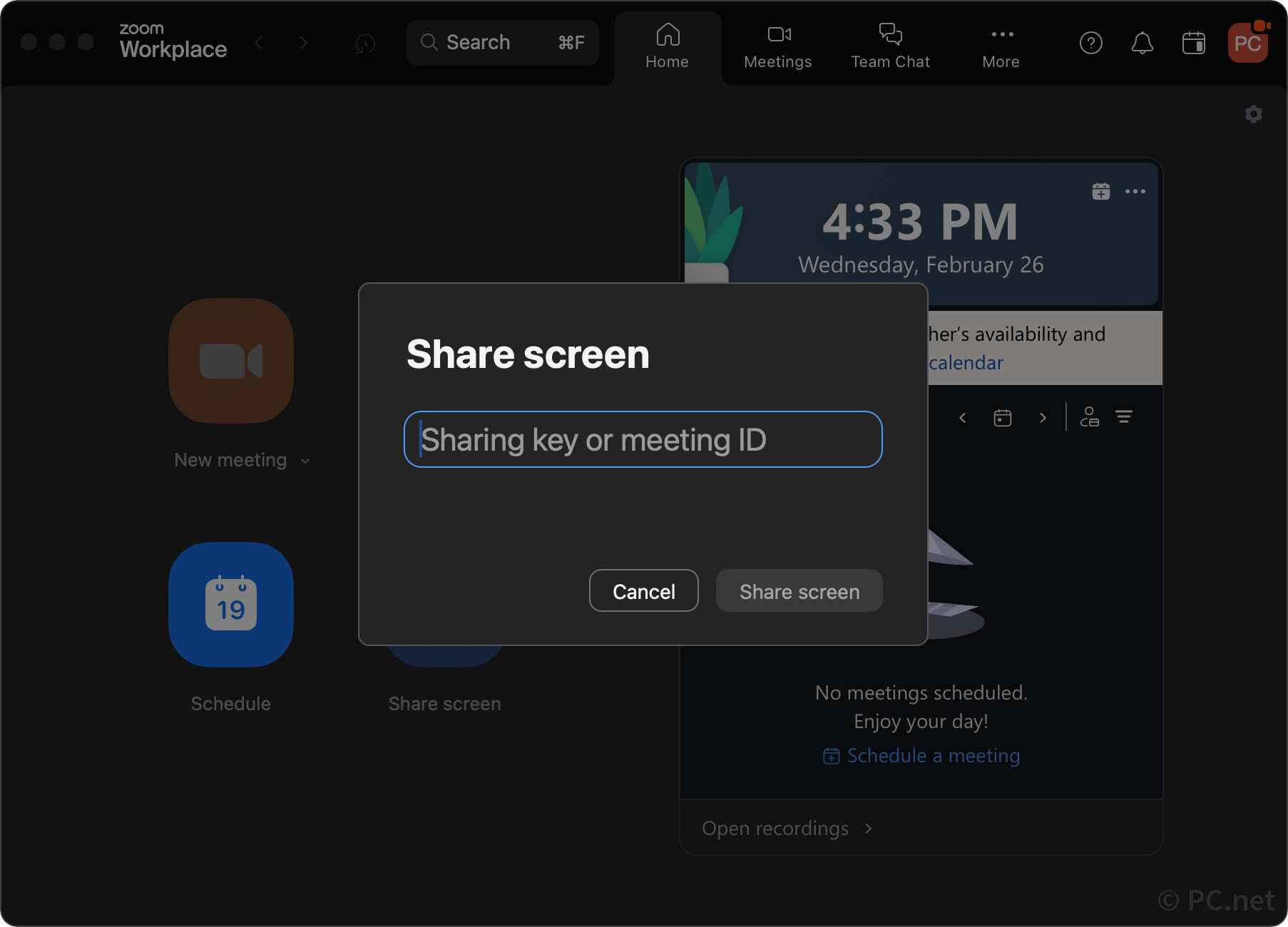
▶ It's best to select a specific window rather than your whole screen. That way, you can focus people's attention on the content you want to share. It might not be a big deal for other users to see the photo of your family on your desktop, but it can be distracting.
If you need to share your entire desktop:
- Close unnecessary windows and documents.
- Clean up icons (drag them to a single "temp" folder if necessary).
- Make sure your desktop background is appropriate and not distracting.
If you're sharing a browser window:
- Close unnecessary tabs. I've seen way too many professionals share the other tabs they have open — sometimes sites of competitors and other data that should be confidential.
- Alternatively, open a new window. This solves the tabs problem and makes sure you don't accidentally click "Back" to another URL.
- Remove any browser extension icons from the toolbar that may be distracting.
- Resize the window to a normal size. A rectangular window with a 3:2 ratio (width:height) that fills up most of the window is best.
By taking a few moments to review your screen's content, you can ensure you don't share any personal or confidential information.
Important: The recommendations above apply to screenshots as well. If you're sharing a screenshot with others, take a moment to review it to make sure it doesn't contain any personal data before hitting send.
 Home
Home February 2025
February 2025