How do I create a PDF document in Mac OS X?
Answer: If you want to create a PDF in OS X, you don't need Adobe software or a third party PDF creation tool. OS X provides a built-in way to create a PDF from any program that includes print functionality.
To save a document as a PDF, simply open the file and select . When the Print window opens, look for a dropdown menu in the lower-left corner of the window that says PDF. Click this button and select "Save as PDF…" as shown in the image below.
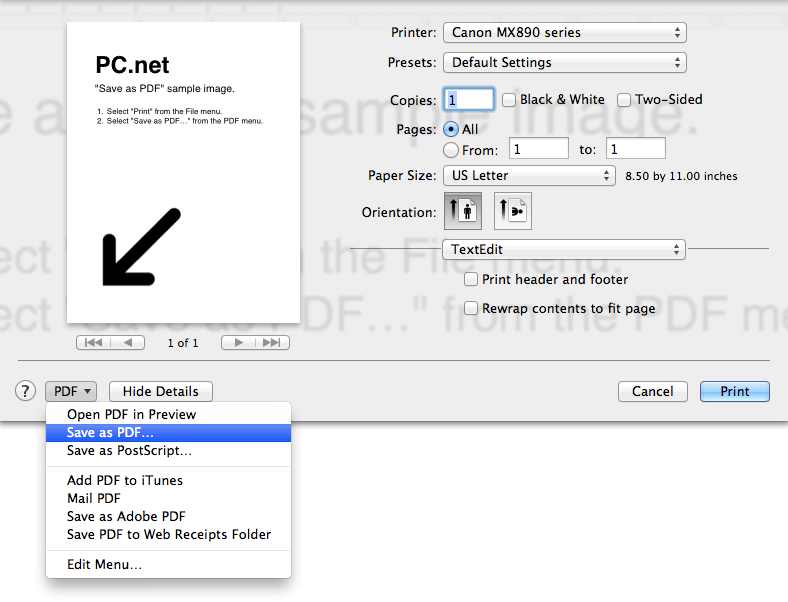
You can then save the PDF file in any folder, just like when you select "Save As…" from the File menu.
Since the "Save as PDF" feature is available from the Print dialog box, it can be accessed from many different applications. If you need to share a document with a friend or colleague and he or she doesn't have the program you are using, one option is to save the document in the standard PDF format, then send the PDF.
The "Save as PDF" feature is also useful when sharing sensitive data. PDFs are not as editable as other documents and cannot be modified at all in the free Adobe Reader program. Additionally, you can click the Security Options button when choosing where to save the PDF. This gives you the option to require a password to open or edit the document.
 Home
Home