What is the safe operating temperature range for a computer?
Answer: In most cases, you don't need to worry about the temperature at which your laptop or desktop computer is running. Computers have several sensors built into them to help monitor and manage heat. If the internal fans are not adequate to cool the system, the processors will slow down. If the internal components get too hot, the computer may shut down as a protective measure.
That being said, you should be aware of the acceptable "operating environment" temperature for your computer. A safe ambient temperature range for a laptop is around 50° to 95° Fahrenheit, or 10° and 35° Celsius. The range is similar for desktop computers, but systems with larger fans and advanced cooling systems may be able to handle higher ambient temperatures. If you're a typical laptop user, the only time you'll need to worry about the temperature range is when you use your laptop outside on a cold or hot day.
Regarding the operating temperature of a computer, there is no single "running temp" for the system. Instead, your computer monitors the temperatures of several individual components. Below is an example of the temperatures monitored in an Apple iMac Pro.
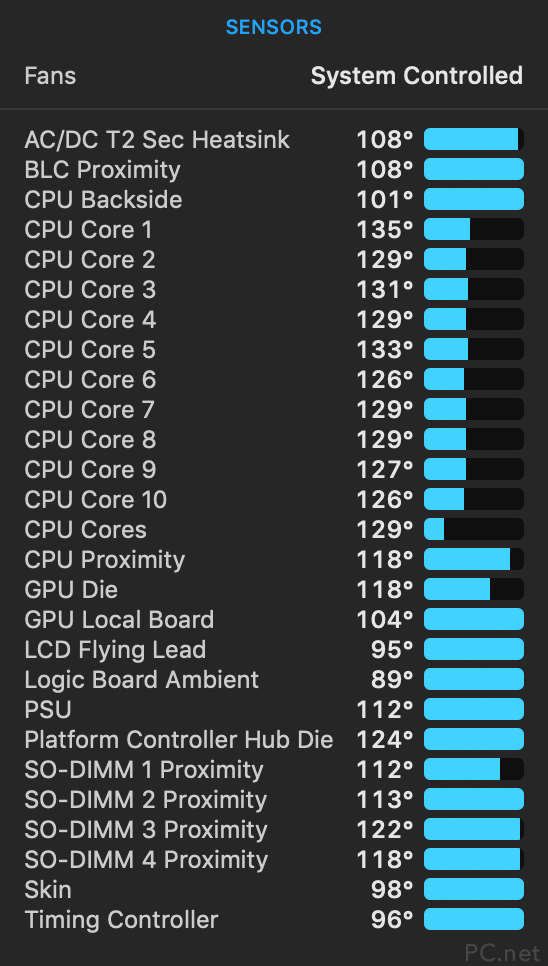
Examples of components that have temperatures sensors include the CPU, GPU, RAM, motherboard, and power supply. Several components have multiple temperature sensors to make sure they do no overheat.
You may find the recorded temperatures of running components to be surprisingly high — often over 100° F. In some machines, temperatures around 150° F are normal. Again, you don't need to worry about these temperatures since your computer automatically manages heat and cooling. However, if you want to make sure your computer is running in a safe temperature range, you can download a temperature monitor utility for your system. Then you can check the recorded temperatures against the temperatures recommended by the manufacturer.
 Home
Home