Why can't I use all the space on my storage device?
Answer: When you buy a new storage device, such as a hard drive, SSD, or SD card, you may notice the available disk space is less than the storage capacity. Some of the space has already been filled before you have even used the drive! How is this possible?
The answer is disk formatting. A storage device must be formatted for a specific file system in order to store files and folders. The formatting process writes the required file system data onto the drive and creates the initial directory structure.
The amount of disk space formatting takes up depends on the file system and the capacity of the storage device. It may be anywhere from a few megabytes to a few hundred megabytes. Below are examples of the same 64GB SD card formatted using ExFAT (Windows) and Mac OS Extended (macOS). You can see that Windows "ExFAT" formatting requires less disk space than Apple's "Mac OS Extended" formatting.
ExFAT Formatting (for Windows)
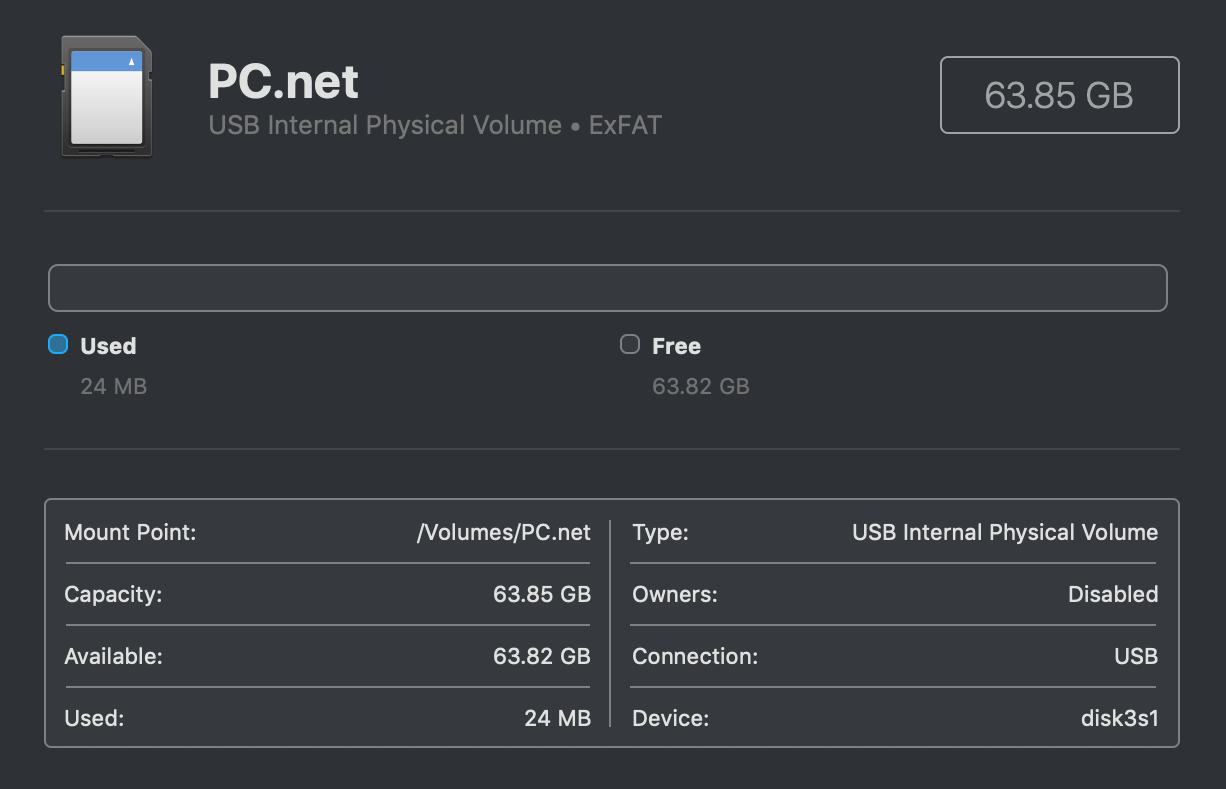
Mac OS Extended Formatting (for macOS)
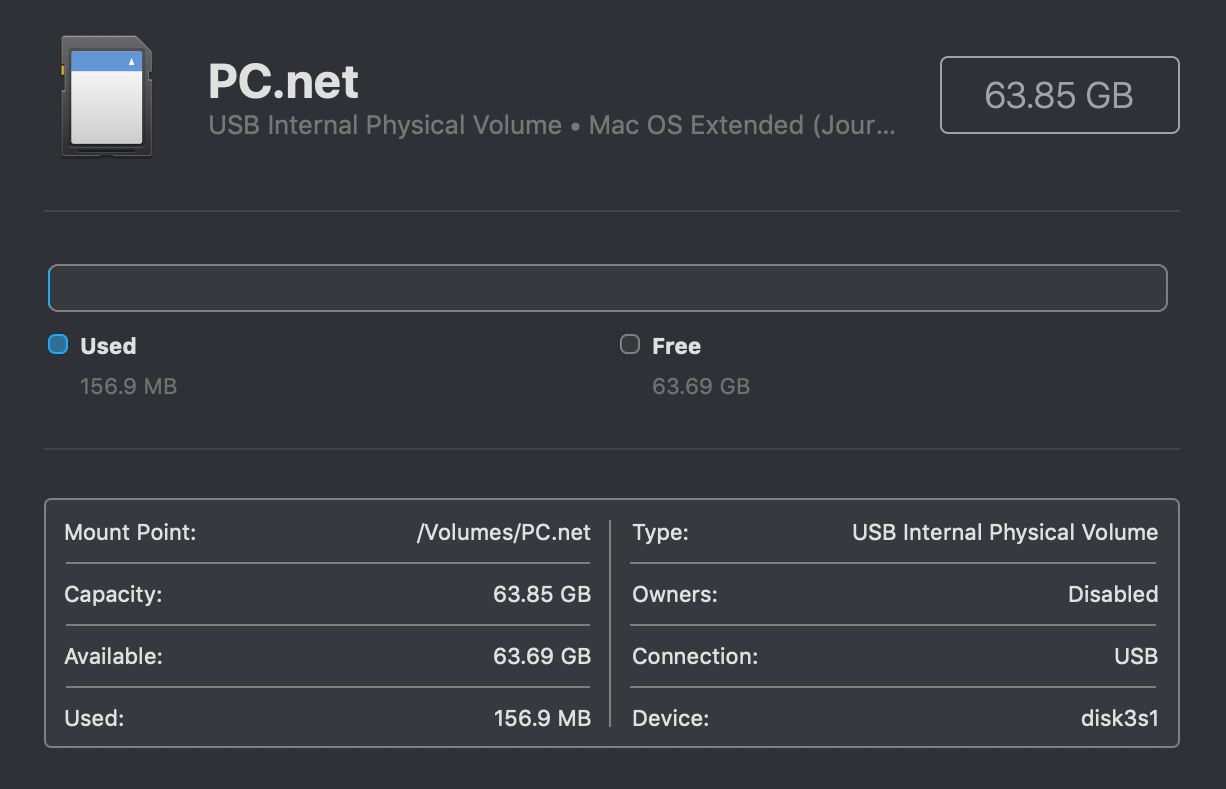
Additionally, a 64GB storage device may not be able to store exactly 64 gigabytes. You can see in the example above that the SD card only had a capacity of 63.85 GB even before formatting. Most storage device manufacturers include a note about this discrepancy in the small print in the documentation that comes with the drive or flash memory.
 Home
Home