Should I defrag my SSD?
Answer: No. SSDs store data differently than HDDs so they do not need to be defragmented.
For decades, defragmenting or "defragging" hard drives was standard maintenance. Over time, as an HDD fills up, files get split or fragmented into multiple pieces. The file system keeps track of these files, but it has to load each fragmented file from different physical areas of the disk.
HDD vs SSD
A hard disk drive (HDD) is comprised of multiple spinning platters that store data. The drive head moves along the surface of these platters when it reads and writes data. A sold state drive (SSD) stores data electronically with no moving parts. Since the data is accessed electronically, reading data from one area of the drive does not take any longer than reading data from another area. Therefore, defragmenting an SSD does not improve performance.
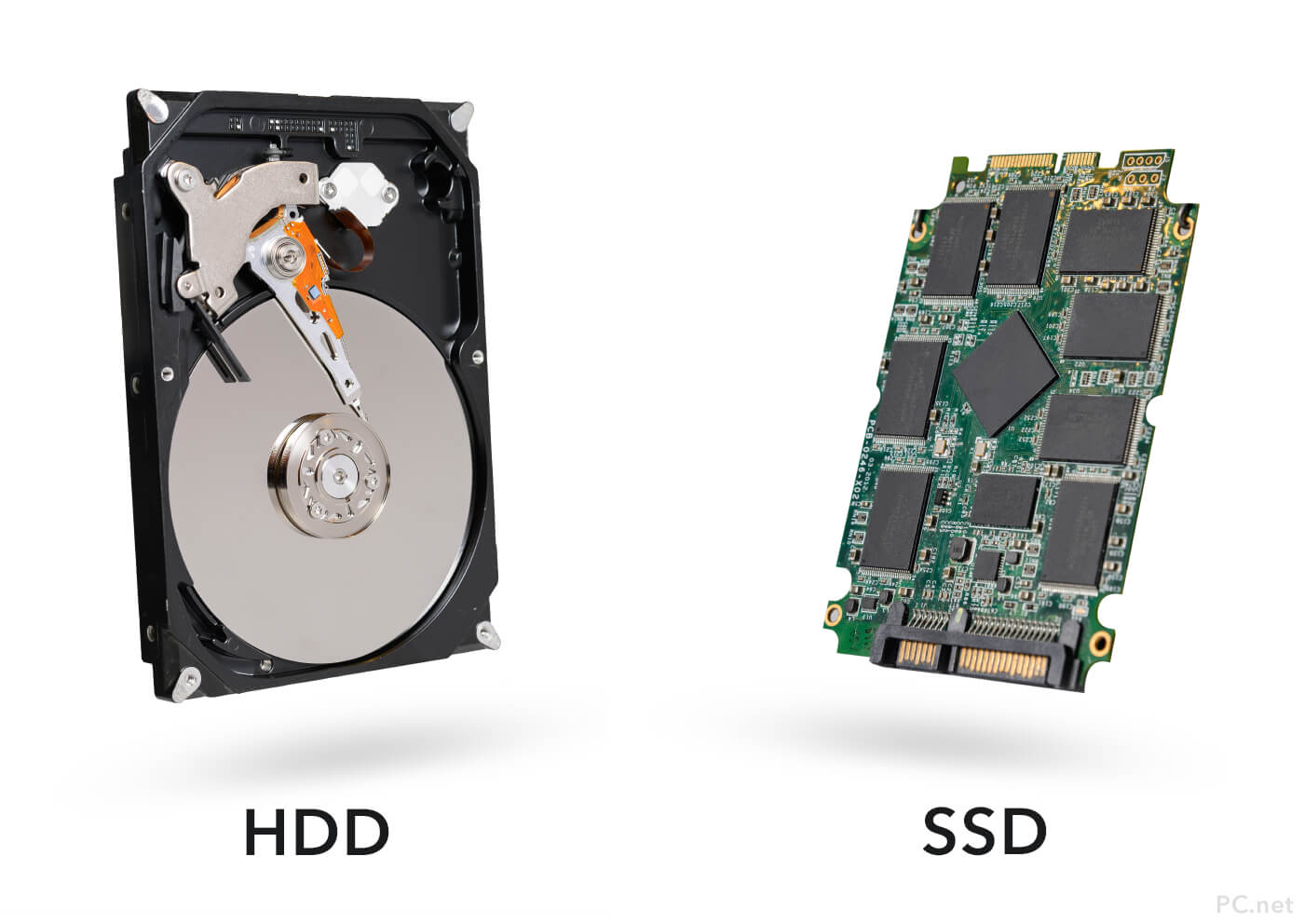
In fact, you should not defrag an SSD since it may decrease the life of the drive. SSDs can last years with regular use. However, performance eventually degrades after a large number (such as billions) of read/write operations. The defragmentation process takes a toll on drive as it unifies fragmented files from all over the disk. Defragging an SSD one time shouldn't affect the drive performance, but regular defragmentations may cause your SSD to slow down or fail sooner than it would otherwise.
 Home
Home