Why has my laptop gotten slower?
Answer: It seems inevitable. Over time, computers get slower. Sometimes it just feels that way since other devices get faster, but it is also possible that your laptop has actually gotten slower since you first started using it. Below are a few reasons why the slowdown may have occurred, along with possible solutions.
1. You are running low on memory.
Each time you open a program, it is loaded into system memory, or RAM. If you have plenty of RAM, you can run several programs without any decrease in performance. If you near your memory limit, however, programs will slow down since they will have to share RAM with each other. The swapping of memory can cause a noticeable decline in performance.
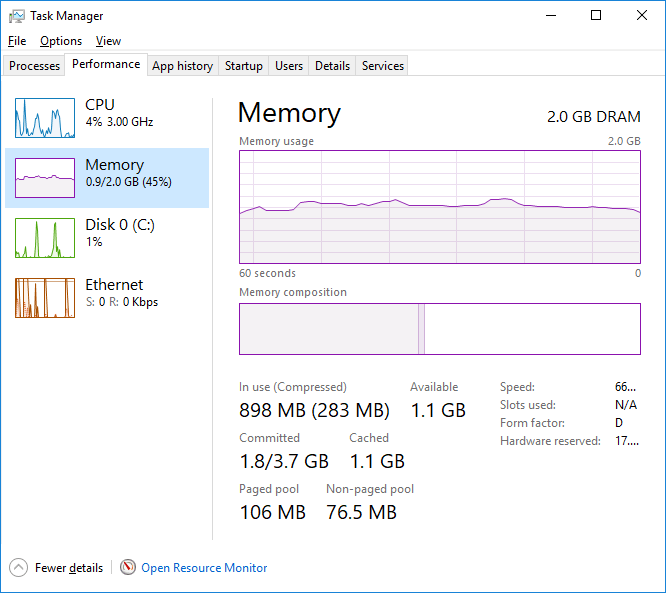
Solutions:
- Don't run as many programs at once.
- Upgrade your RAM.
2. You are running low on disk space.
If your computer's primary storage device is almost maxed out, your computer may slow down. This is especially true with hard drives, which can get increasingly fragmented as they near full capacity. The computer must search multiple areas of the drive to read and write files, which can take longer. Fortunately, SSDs do not get fragmented so they are less likely to slow down as they get close to 100% usage.

Solutions:
- Delete unnecessary files.
- Run a disk optimization utility to defragment your hard drive.
- Upgrade to a larger storage device.
- Add additional storage such as an external hard drive.
4. Your laptop is getting dusty.
Dust in computers is a real thing. Over time, dust will accumulate inside your laptop. No matter how clean you keep your workspace, static electricity and internal fans make this inevitable. As dust and other grime build up on the internal components, it can prevent them from cooling they way they should. This means they will run hotter, limiting the peak performance. Components that run at a high temperature, such as the CPU and GPU, will be the first to be affected.

Solutions:
- Use a compressed air can to blow out air through the vents in your laptop.
- Bring your computer to a tech support shop to have it professionally cleaned.
4. You have installed new software.
If you use a computer for several years, it will eventually lag behind modern PCs in processing power and graphics performance. Fortunately, computers do not become outdated as quickly as they used to, but it still happens. Since software developers often design their programs to run on current systems, new programs may not perform as well on older computers. This can be true of any program, but a slowdown may be most noticeable when an operating system is targeted towards new machines.

Solutions:
5. Malware is slowing down your system.
It is also possible that malware or other unwanted software is slowing down your laptop. If a virus or malicious app is running on your system, it will likely use up a lot of your computer's resources, slowing it down. A good Internet security utility or anti-malware program can locate and remove these programs. However, be careful not to install too many antivirus programs since they run in the background. Too many processes running in the background can also slow down your computer.

Solutions:
- Install a single reputable Internet security program to prevent and remove malware.
- Review your installed programs and remove programs you don't need.
 Home
Home