Microsoft OneDrive Brings Cloud Storage to the Masses
February 25, 2014 — by Per Christensson
I received the following email from Microsoft a few days ago inviting me to try OneDrive, their free online storage service.
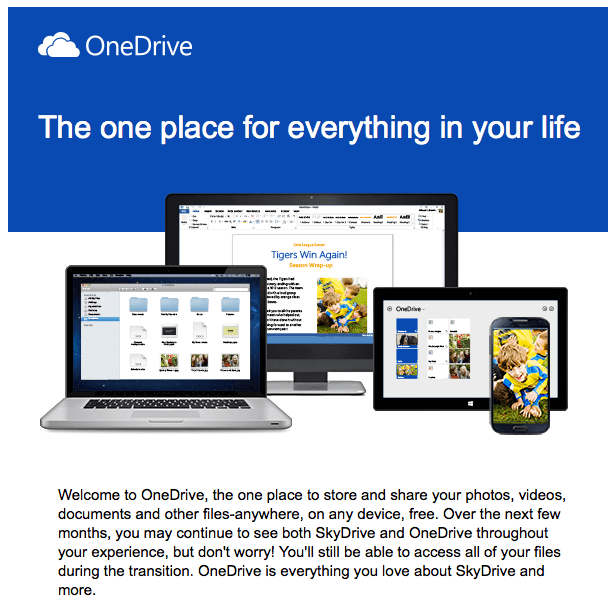
OneDrive appears to be a replacement for SkyDrive, their first cloud storage attempt, which was not too successful. So is this just another renamed Microsoft product doomed to fail or does it have potential?
I'm happy to say that, based on my experience, the OneDrive service looks very promising. Unlike, Apple's iCloud, OneDrive allows you to store all types of documents online, not just specific file types like images and videos. It can also be used with just about any device, including Macs, Windows PCs, and Android devices (the hardware choices in the picture above were not accidental).
Still, the best thing about OneDrive, IMO, is that it is super easy to use. That means people might actually use it. If we've learned anything from Apple, people like simple products. I think OneDrive fits that description. For example, if you use Windows, you can simply drag whatever folders or files you want to upload to the OneDrive icon on your desktop and the files are uploaded automatically. You can then access them on any of your other devices. If you use a Mac, you can go to OneDrive and simply drag files to the browser window to upload them. I tried it and it worked seamlessly.
OneDrive is a big deal, because it help keeps Microsoft relevant during a time when many people have migrated away from Microsoft products. Regardless of whether you use a Mac, PC, Android device, iPhone, iPad, or even an Xbox, you can use OneDrive to save your files online. I think this service will also help Microsoft remain the leader in cloud storage, which I predicted would become mainstream this year.
Apple has done many things well, but their iCloud service is so limited and so confusing, I still don't know how it works. It backs up my iOS devices, but I don't know what data the backup actually contains. I can save my iWork documents online, but those files are separate from my other files and I don't know how to access them except through the iWork applications. iCloud is surprisingly fragmented for an Apple product.
For a long time, I've wanted a simple cloud storage service that allows me to store my documents online and access them just like I would on my desktop. I think OneDrive just might fit the bill.
 Home
Home January 13th
January 13th