1400 Mbps with Comcast Xfinity
June 30, 2021 — by Per Christensson
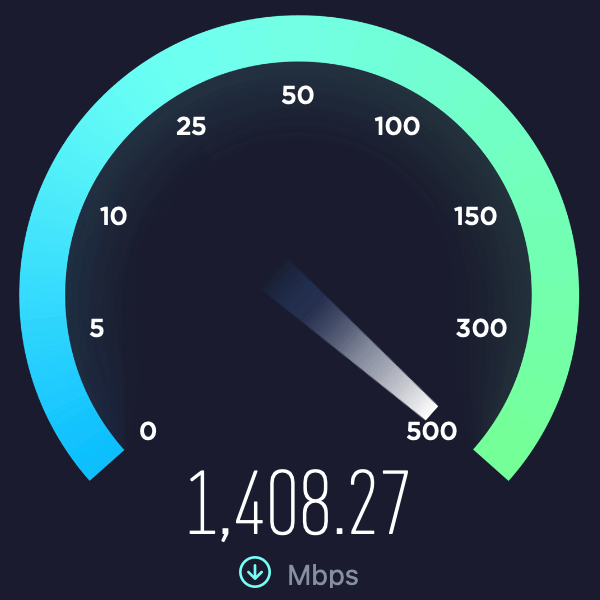 Last year, after a not-so-great experience with the Netgear RAX200 router, I switched back to the Comcast "rental" model. Fortunately, Comcast had just released the new XB7 modem/router, a significant improvement over previous models.
Last year, after a not-so-great experience with the Netgear RAX200 router, I switched back to the Comcast "rental" model. Fortunately, Comcast had just released the new XB7 modem/router, a significant improvement over previous models.
The XB7-T supports the DOCSIS 3.1 communications standard, enabling Internet speeds over one gigabit per second (1 Gbps). The first time I connected the router to the 10 Gbps Ethernet port on my iMac Pro, I immediately saw 1,200 Mbps download speeds.
Recently, Comcast upgraded my Xfinity Gigabit Internet service to even faster speeds of "up to 1400 Mbps." But when I tested it out, the data transfer rate didn't even exceed 1 Gbps. Instead, it maxed out around 930 Mbps.
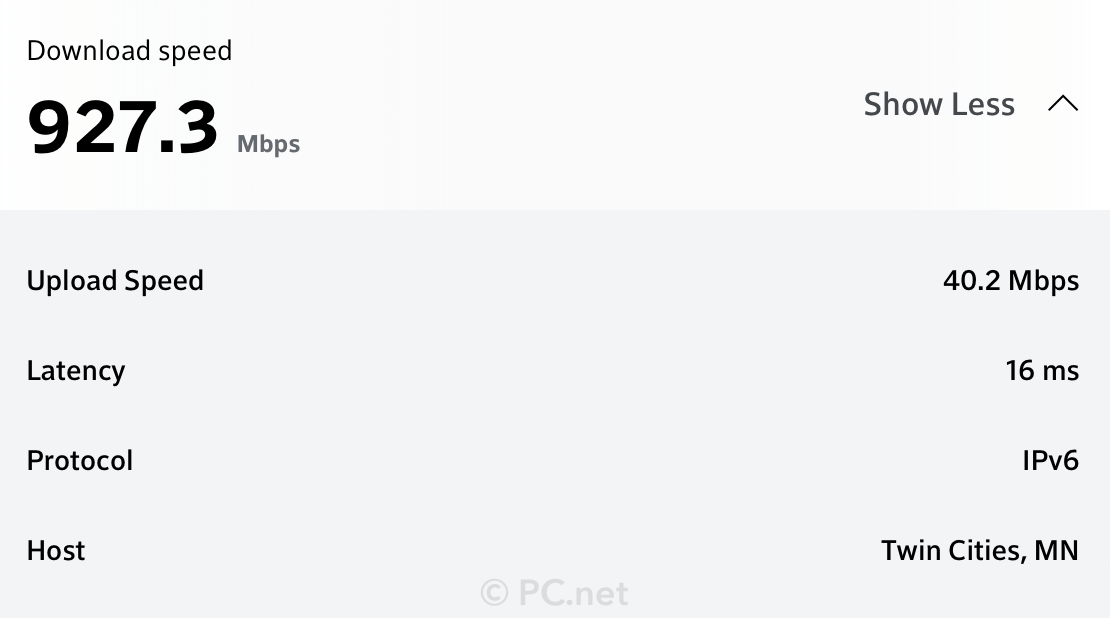
I tried the obvious troubleshooting steps like restarting the modem and reconnecting the Ethernet cable. Still, the download speed did not eclipse 930 Mbps.
Finally, I looked at the back of the modem and noticed one of the four Ethernet ports had a red line next to it. That's strange, I thought. Red often means stop or danger... but I guess it can also mean fast?
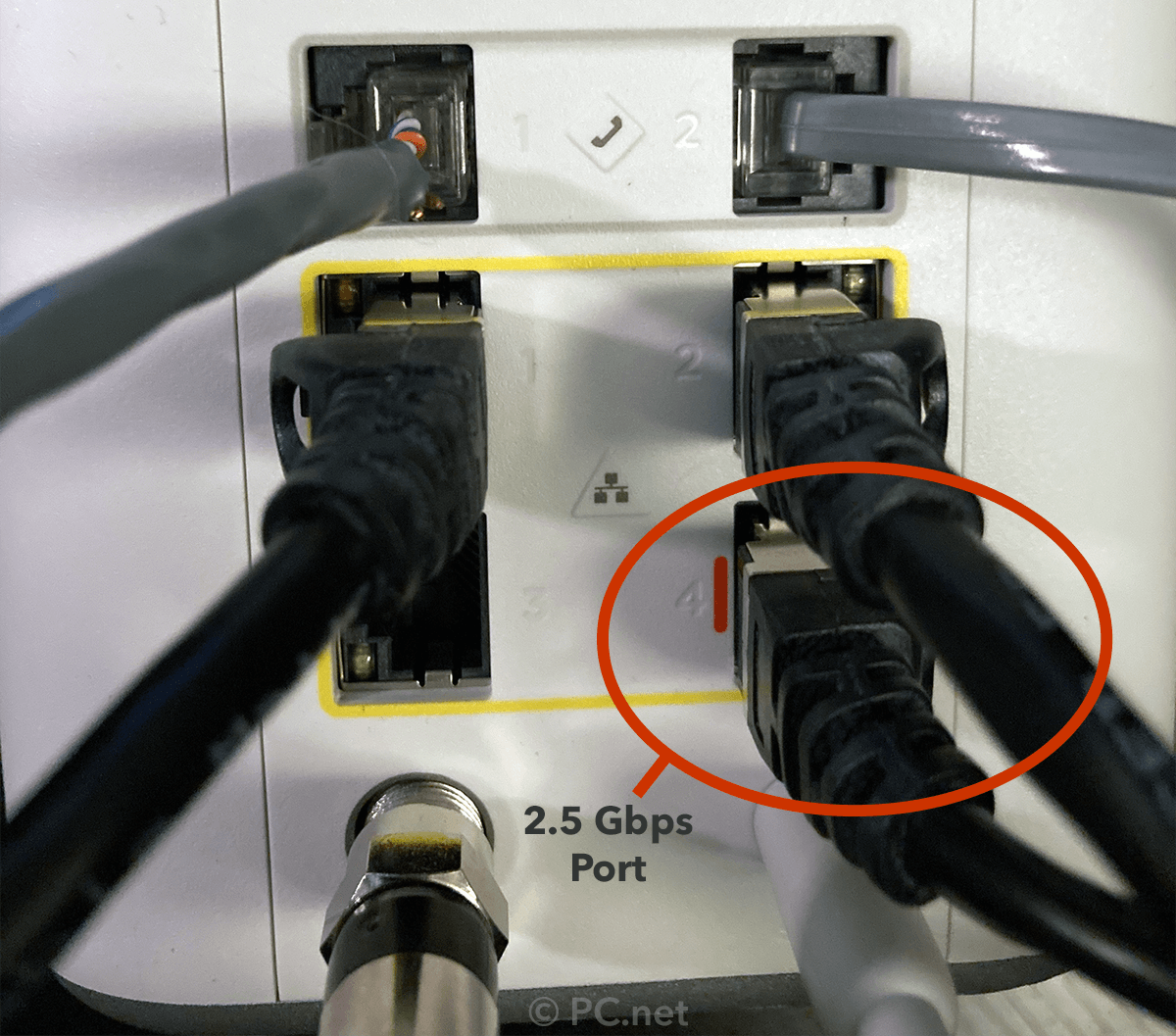
I plugged in the Ethernet cable into port 4, the one with the red stripe next to it, and reran the test. Sure enough, 1400 Mbps download speeds were a reality:
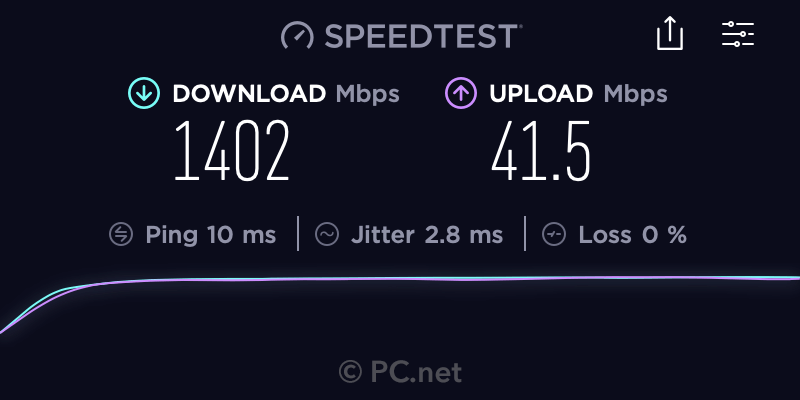
A few weeks prior, a Comcast technician replaced my modem because of reliability issues with the old one. Apparently, he didn't know only port 4 is a 2.5 Gbps port, since he plugged the Ethernet cable from my Mac into port 3. I assume most Comcast customers don't know ports 1-3 are standard 1 Gbps ports either. Hopefully this article helps anyone who had the same problem I did.
▶ To get Internet speeds faster than 1 Gbps with your Xfinity XB7 modem/router, make sure to use port 4.
Of course, there are other reasons you might not see Internet speeds above 1 Gbps, even with Gigabit Internet service. I recently posted a Help Article on how to get Internet speeds over 1 Gbps, which may serve as a helpful checklist.
 Home
Home May 14th
May 14th