Use Two Mice
November 2014 — Tip of the Month
Contrary to popular belief, the PC is not dead and many of us still use desktop computers every day. We sit and a desk with an old fashioned keyboard and mouse, and they actually work pretty well. What isn't so great is the toll a static position can take on your body. Even if you follow these tips to improve your posture, you may end up with neck or shoulder pain if you spend a lot of time in front of your computer.
As someone who spends nearly the entire work day in front of my Mac, I am no stranger to neck and shoulder pain. After dealing with numerous shoulder issues and even going though physical therapy, I decided I needed to try something new. I recently bought a second mouse, which I use with my left hand (see below).

It takes awhile to get used to, but I found that switching between a left and right-handed mouse has helped keep my posture more balanced. My right shoulder doesn't get as tight and I've had less shoulder issues since using two mice.
Most computers have no problem recognizing multiple mice. Just plug each mouse into a USB port and they both should work right away. The trick is to customize the left one by switching the left and right mouse buttons so that the right button is the primary mouse button and the left button is right click. You may need to install a custom driver for the new mouse in order to configure it separately from the old mouse. I use two Razer mice and Razer's Synapse app allows me to configure each one individually.
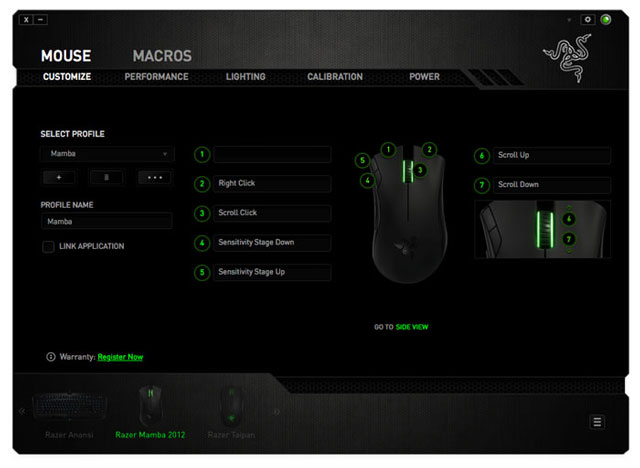
Like I said, it takes a while to get used to using a mouse with your opposite hand. I've been using my left mouse for a few months and I still wouldn't even think about playing StarCraft 2 with it. However, I've gotten pretty good at basic desktop operations. It make take some self discipline to use two mice, but if it prevents shoulder and neck cramps, I'd say it's worth it. Plus you'll improve the coordination of your non-dominate hand. Dexterity +10 in real life!
 Home
Home October 2014
October 2014