Don't Keep All Your Photos
April 2018 — Tip of the Month
At last check, my iPhoto library contains 53,403 photos, totaling 437.68 GB of disk space. That is a lot of photos. In fact – too many photos.
Roughly half of the images are from my travels (mostly from my Canon DSLR) and about half are from my iPhone. I import my DSLR photos manually while my iPhone photos are imported automatically via Photo Stream. In both cases, I rarely go through the imported photos and delete the ones I don't need. The result is, well... over 50,000 photos.
The problem with 53,403 photos is if I viewed each photo for two seconds from start to finish, it would take exactly way too long to get through all of them. Not that I would go through them all in one sitting, but the point is that it is an overwhelming number of photos. The sheer number of photos makes it hard to find certain pictures when I am looking for them. And of course they take up unnecessary space on my SSD.
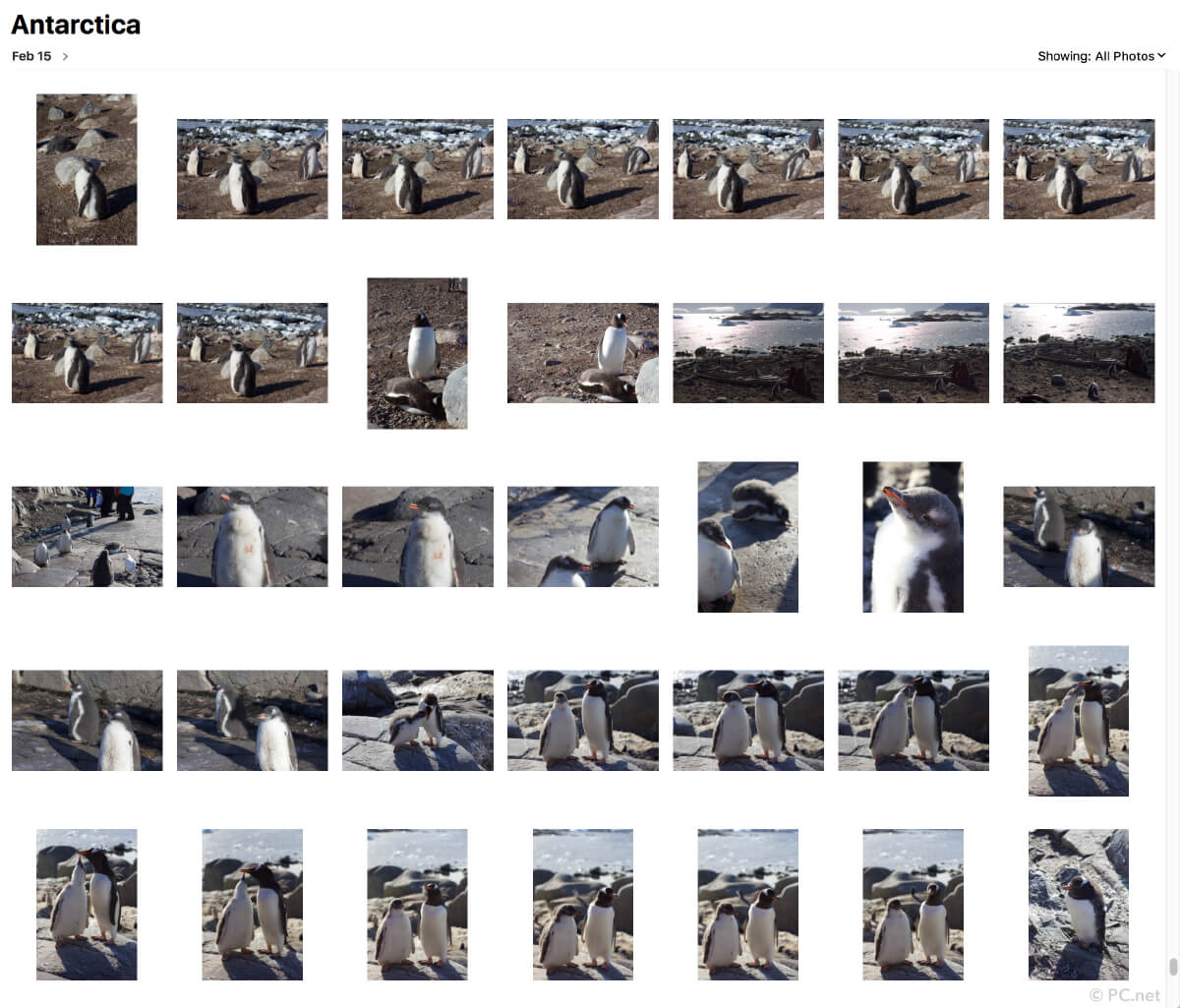
The obvious solution to this problem is to delete photos. No one needs 50,000 photos. Instead of keeping 100 photos from a night out with the friends, choose 10 to 15 of the best ones and delete the rest. You won't miss them in the future, especially since many were probably near duplicates of the ones you kept. Pruning the not-so-great photos from your library will make it easier to find the high-quality photos later.
Are you one of those people who has a hard time getting rid of things? If so, I know it can be hard to delete photos, knowing they will be gone forever. One solution is to occasionally back up your entire photo library on an external hard drive, then begin the process of pruning (deleting) photos. You won't feel as concerned about accidentally deleting a photo you'll want later because you'll have a backup. Of course, there is a 99.9% chance you won't miss any of the photos you deleted, but it might help you be a bit more liberal when choosing which photos to delete.
And of course it's a good idea to back up your data anyway.
 Home
Home March 2018
March 2018