Use Multiple Browsers
August 2021 — Tip of the Month
If you're like most people, your most commonly-used application is a web browser. While mobile apps are great for some tasks, it's rare to go through an entire day without opening a browser on your phone or computer. If a web browser is your number one app, why not have more than one?
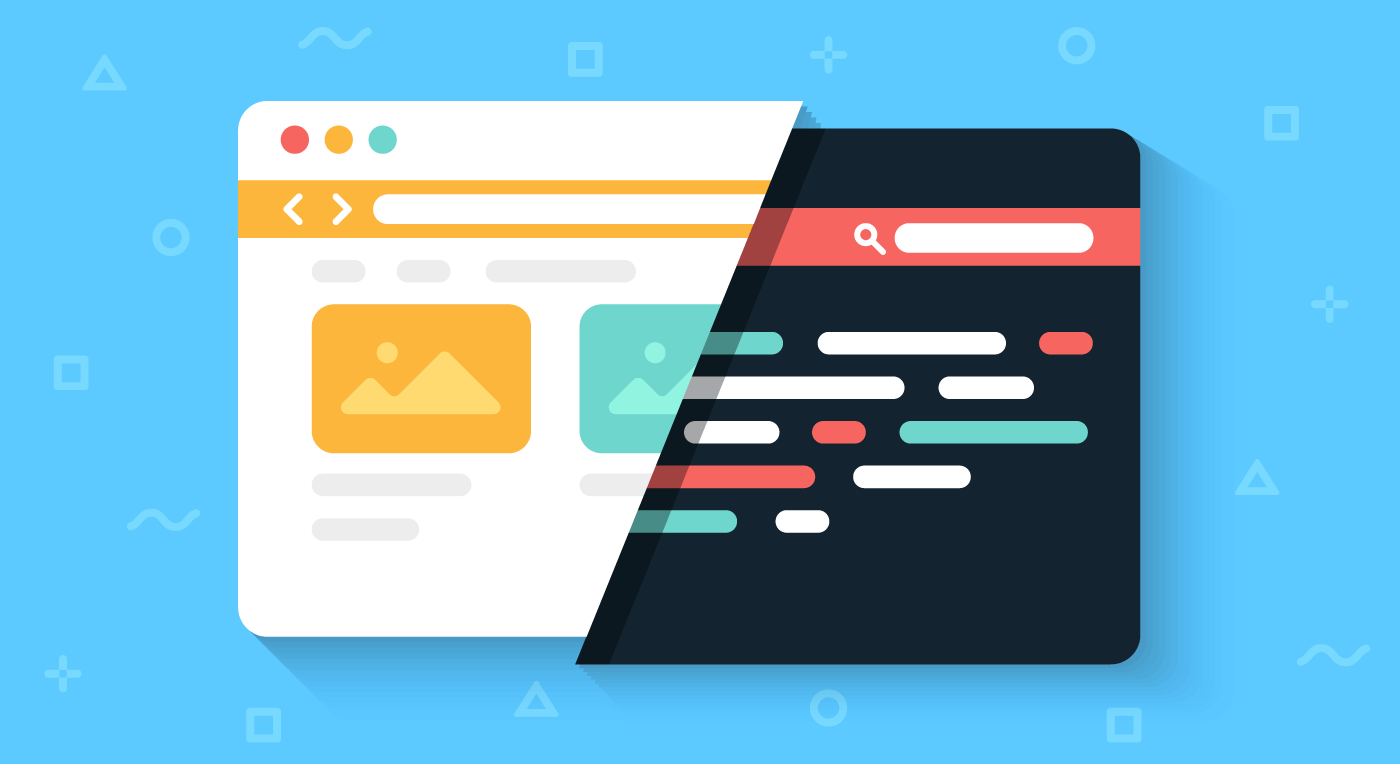
You don't need to clutter your computer with browsers, and it's fine to use your favorite one most of the time. But here are three reasons to install multiple browsers on your PC and smartphone.
- Have a backup browser. Web browsers today (in 2021) display webpages much more consistently than 10 years ago (and especially 20 years ago). But every once in a while, you may come across a site that doesn't look or function correctly in your default browser. It's helpful to have a backup browser that you can try whenever this happens.
- Use different accounts in different browsers. Most browsers remember login information and store cookies for certain websites. This makes it easy to access frequently-used websites, but it can complicate things if you have multiple accounts. If you have personal and business accounts for various online services, it may help to use one browser for your personal accounts and one for your business ones.
- Protect your privacy. If you're logged into websites like Google and Facebook, there is a good chance your searches and browsing habits are being tracked and linked to your profile. While this can provide you with more targeted ads, it may also feel like an invasion of privacy. As an alternative to using "private mode" to avoid tracking, you can also use a secondary browser that isn't logged in to any accounts.
More than a dozen web browsers are available, but some of the most popular ones include:
- Google Chrome
- Microsoft Edge
- Mozilla Firefox
- Apple Safari
- Opera
 Home
Home July 2021
July 2021