Turn Off "Do Not Track"
December 2021 — Tip of the Month
Privacy is important. Most of us use several online services that gather and store personal information. It's wise to read their privacy policies and learn how each company uses your data.
That being said, I think the "Do Not Track" setting instituted by Apple in iOS 14.5 is overused. When turned off, an app can track activity across other companies' apps and websites. When "Do Not Track" is turned on, the corresponding app cannot track activity from other apps.
While enabling "Do Not Track" sounds like a smart privacy move, it limits the ability of apps to provide targeted ads. Personally, I prefer targeted ads over generic ones. If apps like Facebook and Instagram are going to show me ads, I'd rather see relevant ones that are relevant.
To enable cross-app tracking, click "Allow" when prompted, rather than the first option, which is "Ask App Not to Track."
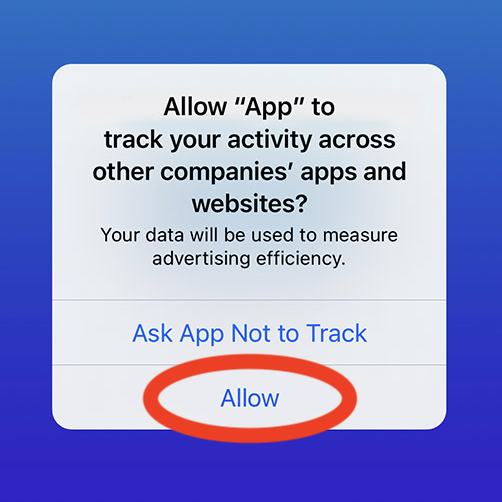
You can change this setting at any time for any app that supports tracking in
![]()
You might also want to check your browser settings to see if "Do Not Track" is turned on. In Chrome, this setting is unsurprisingly off by default. After all, Chrome is developed by Google, the leader in online advertising.
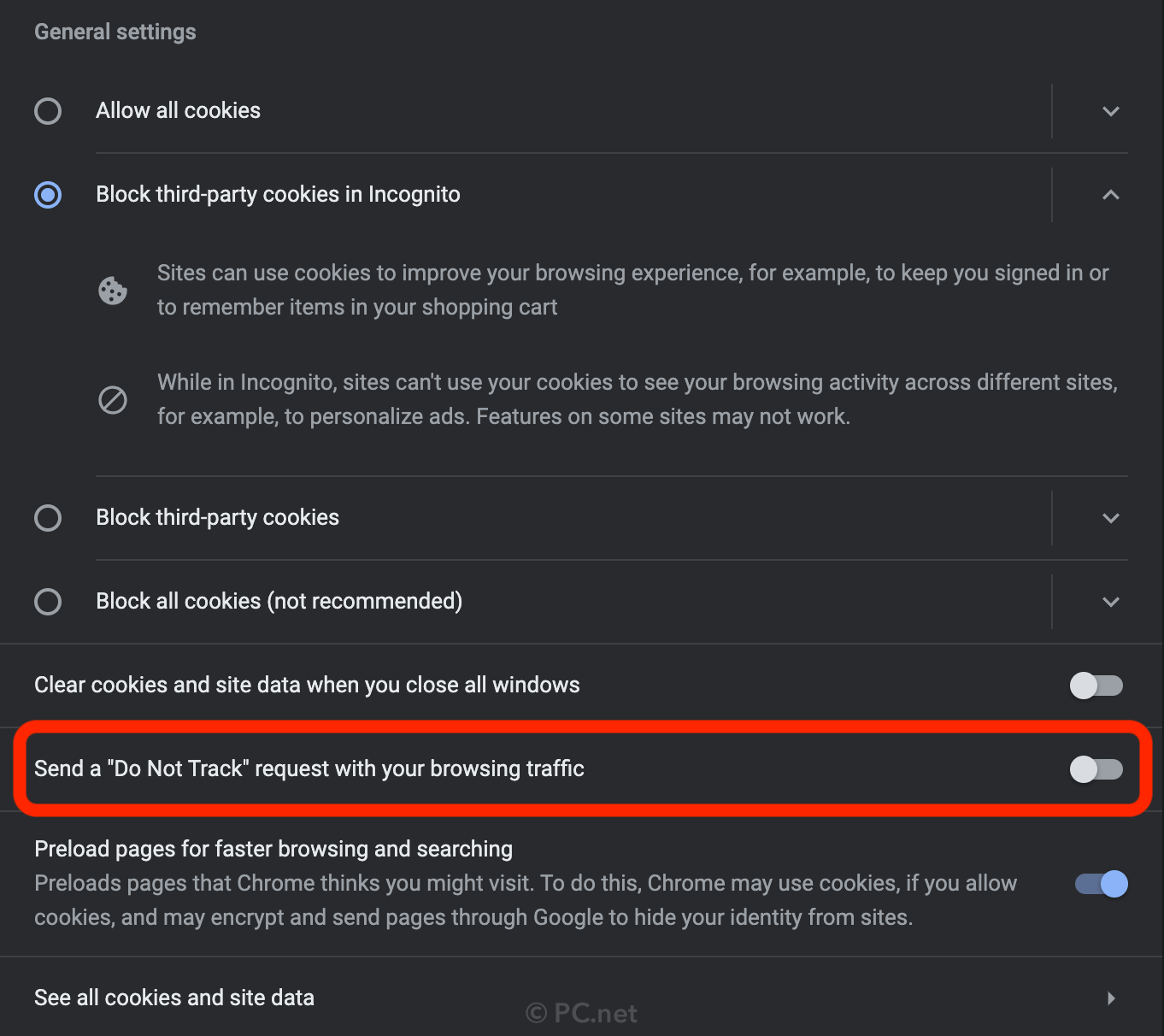
It is your choice to turn "Do Not Track" on or off. Just know that opting for more privacy will lead to less relevant ads.
 Home
Home November 2021
November 2021