Cancel Your Subscription Immediately
November 2022 — Tip of the Month
Everything seems to be a subscription these days. From streaming services to in-app purchases, those monthly recurring charges can add up. Reviewing your credit card statement and realizing you've been paying for a subscription you're not using is especially frustrating.
One way to avoid wasteful spending is to cancel your subscription as soon as you sign up. If you signed up for a free trial or are unlikely to use the service long-term, you can cancel the subscription right away. Nearly all subscriptions allow you to use the service through the end of the trial period or for the time you've already paid.
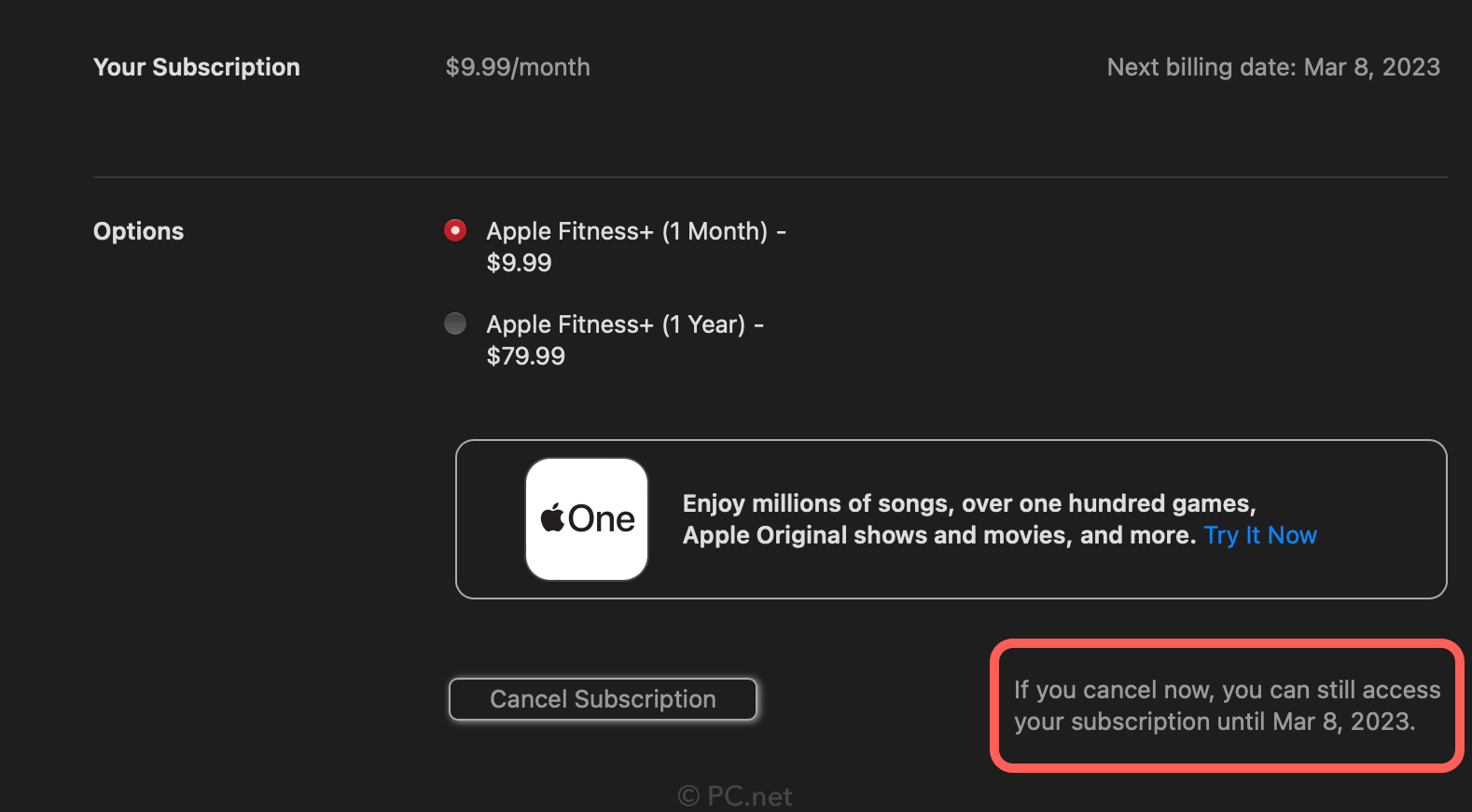
I canceled my Apple Fitness+ membership last week, but I can still use it through March next year.
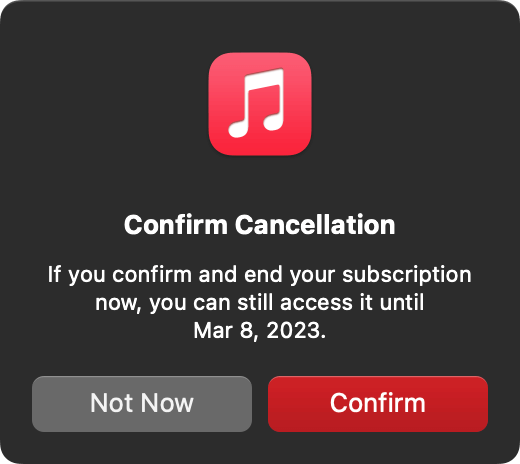
If you sign up for a 30-day trial (which many in-app purchases now offer), you can cancel the subscription right after you start the trial. Even if you haven't made any payments, you can still use the subscription through the end of the trial period.
If you're confident you will use a subscription for a long time, there's no need to cancel it. But if you're unsure you want to use a monthly service or are planning on canceling, it's best to cancel it right away. It's better to do it immediately instead of waiting until the last minute — and possibly forgetting to do so.
 Home
Home October 2022
October 2022