Regularly Restart Your Computer
August 2023 — Tip of the Month
The classic "restart your computer" advice might be the oldest tip in the book. A simple power cycle fixes a wide variety of problems. But restarting your computer can be helpful even if nothing is going wrong.
When you restart your computer, it stops all CPU processes and completely clears the RAM. The reset terminates any lingering CPU threads and frees up the maximum amount of memory. Notably, it clears memory that previously-closed applications may not have released.
Regardless of your PC's specs or age, an occasional restart is a good idea. Even my iMac Pro with 64 GB of RAM often performs better after a restart.
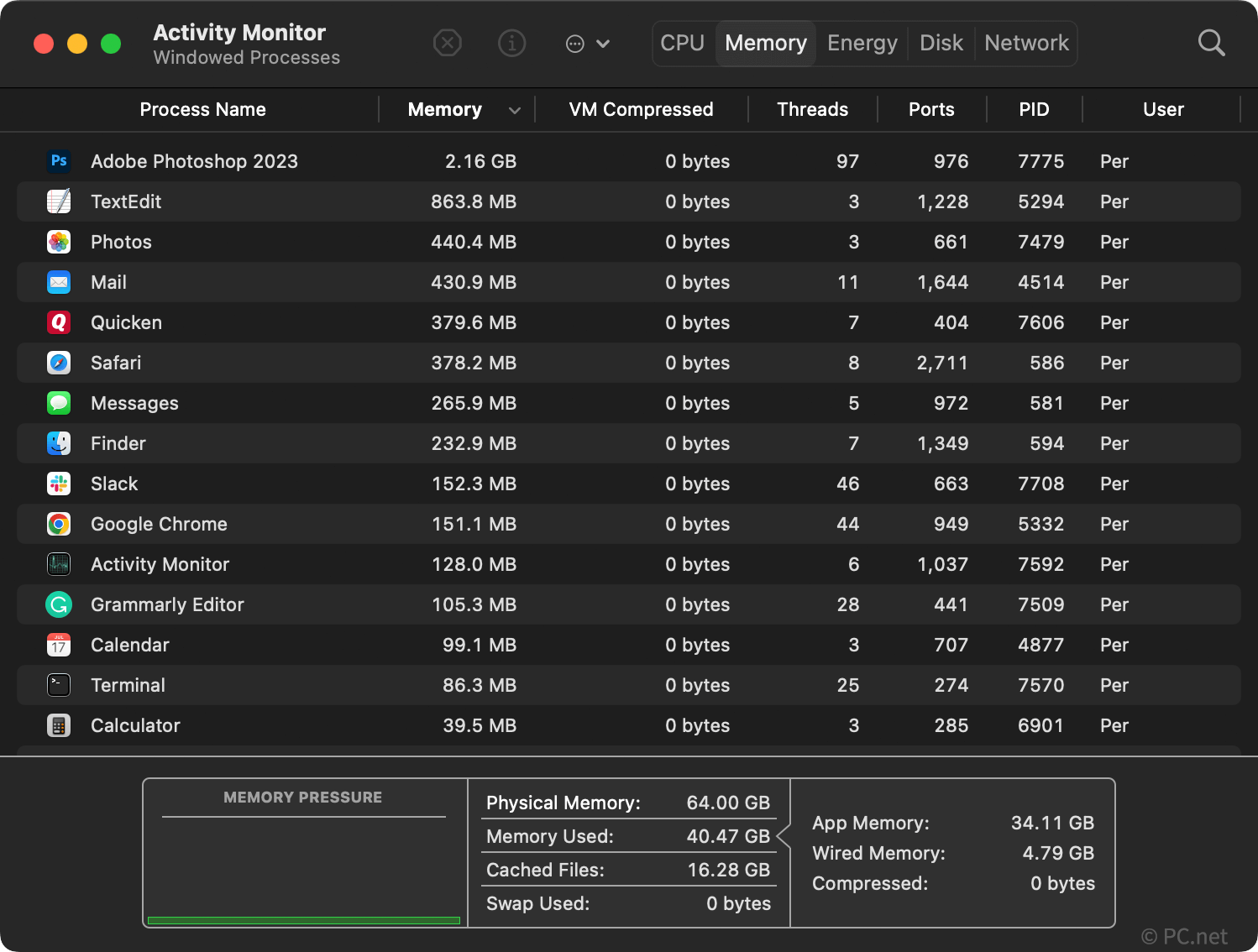
So whether you have a desktop computer or laptop, it might be time to restart it. For optimal performance, you can set a reminder to restart your computer every week (maybe Monday morning?) or at least once a month. It may provide a surprising performance boost.
 Home
Home July 2023
July 2023