Check Your Internet Speed
September 2023 — Tip of the Month
How fast is your Internet connection?
Not the speed listed in your ISP agreement... your actual speed. When was the last time you checked?
Your Internet service provider may offer specific download and upload speeds, but that doesn't mean those are the numbers you're getting. Several factors can affect your actual data transfer rate, including Wi-Fi limitations, local network bandwidth (several devices using the Internet at once), router/modem problems, and issues with the connection to your ISP.
I recommend running an Internet speed test at least once a month to make sure you're getting the speed you're paying for. Speedtest.net is a simple way to check.
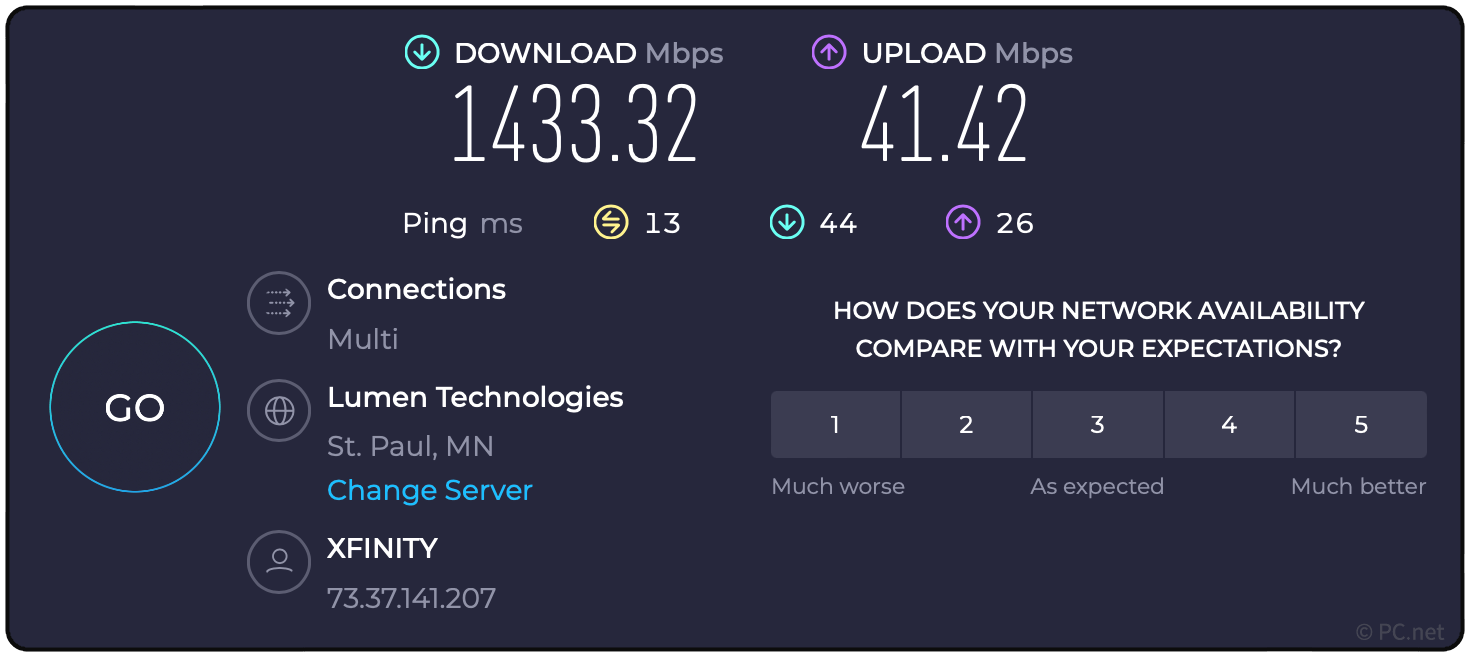
Running multiple Internet speed tests can diagnose bottlenecks with your Internet connection. For example, if your desktop computer connects to your router via Ethernet, you know Wi-Fi isn't a factor. If your desktop PC registers faster Internet speeds than your Wi-Fi-connected laptop, the wireless connection may be the culprit.
Similarly, if your phone measures slower Internet speeds than your laptop, it might have an older Wi-Fi standard or lower wireless frequencies. If one of your wireless devices gets better Internet speeds in one room versus another, it's likely the Wi-Fi signal strength. Generally, the closer you are to the router when you run the speed test, the faster it will be.
If all your devices are recording slower-than-expected speeds, there may be an issue with your router, modem, or connection to the ISP. The first step is to power cycle the modem or router (which may be the same device). If the speeds don't improve, you may want to contact your ISP. They may be able to fix something on their end, such as resetting your connection, modifying the signal strength (common with cable modems), updating your modem firmware, or replacing the modem itself.
 Home
Home August 2023
August 2023