Monitor Your Screen Time
August 2024 — Tip of the Month
In today's digital age, it's easy to find yourself glued to a screen for several hours a day. Whether you're texting your friends, scrolling through social media, or working on your computer, screen time can quickly add up.
Monitoring screen time is a crucial step in understanding and managing your media consumption. Luckily, several tools and methods are available to help you monitor your screen time across various devices, including your smartphone and PC.
If you're an iPhone user, you can go to to see a comprehensive overview of your device usage. This feature tracks the time spent on different apps, websites, and even specific categories of activities. If you have an Android device, you can view similar information by going to .
You can also view screen time on your Mac or PC. In macOS 10.15 and later, you can go to (similar to iOS). Apple allows you to track screen time across all devices, which is helpful if you want to gauge your work and personal screen time.
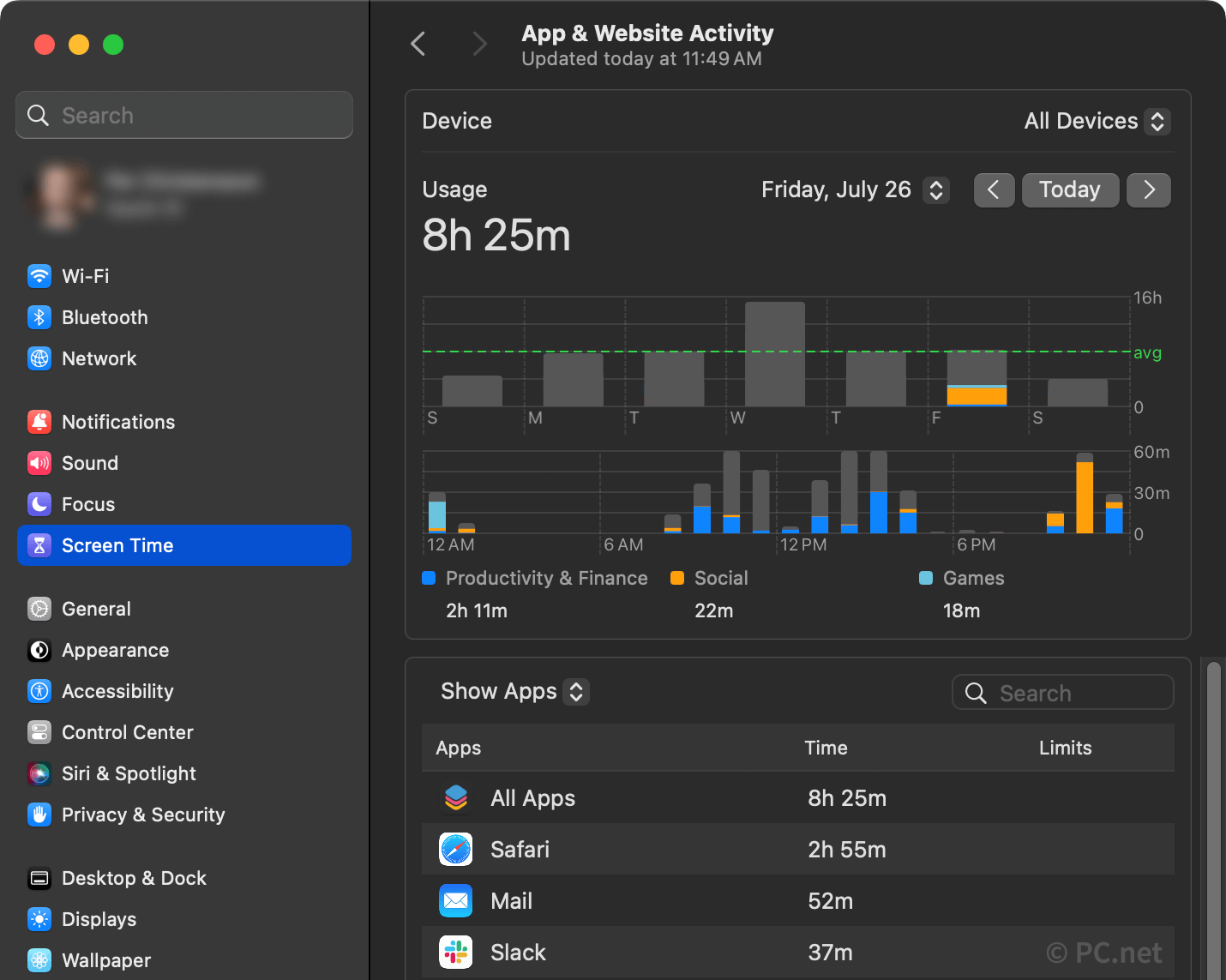
In Windows, you can open to view your screen time. You can also download the Microsoft Family Safety app, which provides more granular usage information and allows you to limit screen time for individual users.
If you haven't checked your screen time for a while (or ever), now is a good time. You might be surprised how much time you spend staring at your screen each day. If it's way more than you expected, maybe it's time to put your phone down and go for a walk.
 Home
Home July 2024
July 2024