What is the hidden SSID of my Wi-Fi router?
Answer: An SSID is a name assigned to a wireless router. It can be up to 32 characters and may include letters, numbers, and spaces. Whenever you set up a new router, it will have a default SSID, such as Netgear123. You can usually change the SSID and rename it to something more personal.
▶ When renaming an SSID, it is best to choose a name that is not personally identifiable.
Some routers allow you to hide the SSID. In some cases, the SSID is hidden by default. Hiding the SSID an effective way to secure your network (along with requiring a password) since this prevents your network from showing up in the list of available Wi-Fi networks when people scan for nearby Wi-Fi connections.
But if your router's SSID is hidden by default, how do you find out what it is? The answer is simple: Look at the router itself.

The default SSID is typically printed on the bottom or side of the router. In many cases, the default password is displayed as well. You can use this login information to connect to the router with a wireless device, such as a laptop or smartphone. Simply choose "Join Other Network" instead of selecting one of the SSIDs from the Wi-Fi list. You may have to choose the security method as well. WPA2 is the most common.
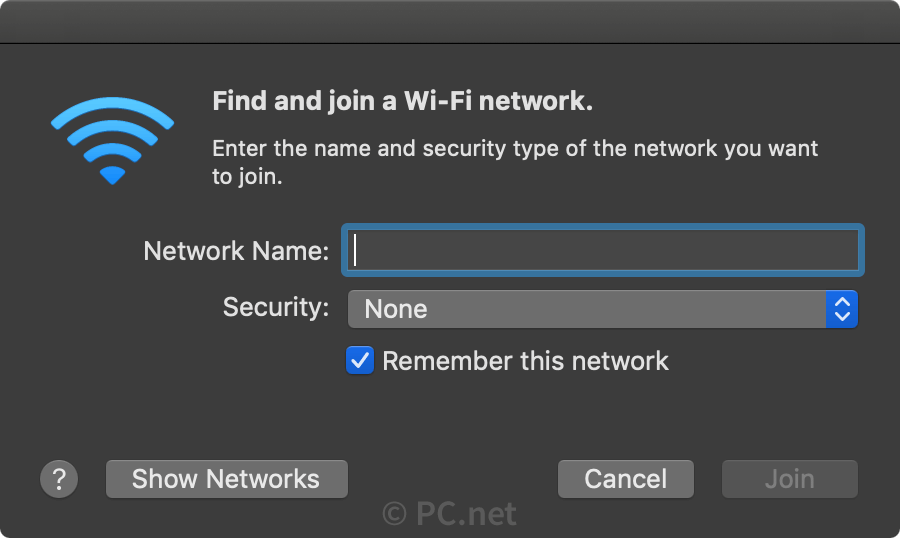
Once connected, you may be able to change the router settings, including the SSID and password. You may also choose to hide the SSID or not.
Important: Another option is to connect to the router using an Ethernet cable, since wired connections do not require the wireless SSID or password.
 Home
Home