Review: The New iPad
March 26, 2012 — by Per Christensson
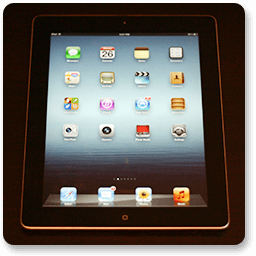 I bought the new iPad one week ago. No lines, no backorders, no waiting. I just walked into the Apple Store and said I wanted the 64GB black Wi-Fi model. Two minutes and $750 later, I walked out with a new iPad. If you don't want to wait 1-2 weeks for an online iPad order to ship, I highly recommend visiting your local Apple Store.
I bought the new iPad one week ago. No lines, no backorders, no waiting. I just walked into the Apple Store and said I wanted the 64GB black Wi-Fi model. Two minutes and $750 later, I walked out with a new iPad. If you don't want to wait 1-2 weeks for an online iPad order to ship, I highly recommend visiting your local Apple Store.
As I expected, the new iPad screen is fantastic. It is bright, has good color saturation, and of course super high resolution. I would have been even more impressed if my iPhone didn't already have a retina display, but compared to the previous iPad model, the new screen is a huge improvement.
The new iPad's camera is much improved as well. The rear camera takes nice, high-res photos and is more responsive than the camera on my iPhone 4. However, I don't think the camera uses the same processing chip as the iPhone 4, like I've read on other news websites. The pictures I've taken with the new iPad camera are definitely lower quality than similar photos I've taken with my iPhone 4. Additionally, the iPad still does not have a flash and cannot shoot in HDR mode like the iPhone. The front camera is still only VGA quality, which makes it OK for FaceTime, but not great. While the camera is a huge improvement from the previous model, I still found it disappointing.
The new iPad uses an A5X processor with a quad-core GPU. The performance of this new processor did not disappoint. In fact, I noticed the new iPad was more responsive than the iPad 2 after only a few seconds of trying a demo model at the Apple Store. After using the iPad for a few days, I am highly impressed with how quickly and accurately it records my gestures. The iPad responds just how you want it to, with no delay. When it comes to responsiveness, the iPad blows away every other tablet I've tried.
I was also surprised by the accuracy of the new iPad's speech recognition. The first time I tested it out, I spoke a whole paragraph of text into the Notes app. It recorded every word with 100% accuracy. That was impressive. I've used it a few more times, and it misses a word here and there and isn't great with proper names, but is still amazingly accurate.
Finally, the most pleasant surprise has been the battery life of the new iPad. I've been using the iPad for seven days, roughly one hour each day. I charged the iPad once before I started using it and have not needed to recharge it since then. In fact, the battery is currently at 55% -– still containing over half a charge! It boggles my mind that a small, thin battery can power a processor, screen, wi-fi radio, and other components for such a long time.
The new iPad has impressed me in many ways. But any technology is only as valuable as it is useful. Unfortunately, for my purposes, I have not found much use for the iPad. I imported all my iPhone apps and downloaded a few new ones. After using the iPad for a week, I haven't found the iPad apps to be any more useful than the apps on my iPhone or my iMac. In fact, I strongly prefer using programs like Mail, Contacts, iPhoto, Microsoft Word, and others on my iMac. Additionally, most pro-level applications like Dreamweaver and Xcode don't run on the iPad, so it's not a very productive device for me.
Sure, I can browse Facebook, play games, and check my mail on my iPad, but I can also do that on my iPhone. Since I almost always have my iPhone with me, I don't really need to carry an iPad as well. When it comes to reading eBooks, I prefer to use my non-backlit Sony Reader. The iPad does some things well, but it's not an ideal device for most of my computing activities. I often find myself wishing it had a keyboard and mouse or that it was smaller and could make phone calls.
The most frustrating thing about the iPad is Apple's operating system, the iOS. It places this impenetrable layer between you and the applications. You can't save a file on the desktop because there is no desktop. You can't drag files to a folder, because there are no folders. You can't import data into an app using the option from the menu bar because there is no menu bar. This overly-simplistic interface actually makes many common tasks more difficult and often impossible to accomplish.
I think the iPad is great for people who just like to use Facebook and Twitter, check their email, and play games. It's also a good solution for teachers, coaches, medical professionals, and other people that use specific apps on the iPad. However, I am not convinced, as so many people seem to be, that the iPad is going to replace the traditional PC.
While the iPad is an impressive device, I'm rating it a 6 out of 10 because I have not been able to find a good use for it. If this changes in the future, I'll let you know.
 Home
Home December 20th
December 20th