Switching to Dark Mode? Beware of Glossy Displays
December 7, 2018 — by Per Christensson
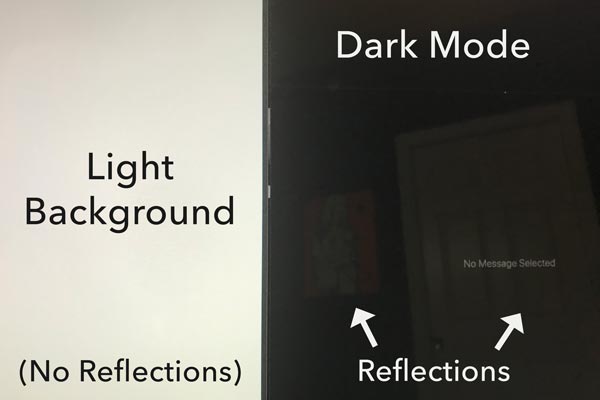 In my recent monthly tip, I suggested trying dark mode on your Mac or PC. It's a dramatic change to the user interface, but it can be a great way to reduce eye strain if you sit at your computer for long periods of time.
In my recent monthly tip, I suggested trying dark mode on your Mac or PC. It's a dramatic change to the user interface, but it can be a great way to reduce eye strain if you sit at your computer for long periods of time.
I switched to dark mode in macOS Mojave recently, and overall, I prefer it. However, there is one downside that has been unexpectedly annoying — reflections. My glossy Thunderbolt displays reflect everything in the room behind me, including my paint trim, doors, artwork, and anything else that is not a dark wall. These things were unnoticeable when I was working with white or light grey backgrounds. But in dark mode, all of these objects are reflect clearly of the glass on my monitors. It can make it difficult to read text at times.
I never understood the "glossy display" trend from a few years ago, but now it is coming to bite those of us who have switched to dark mode. The reflections are bad enough that I plan to buy non-glare screen filters to minimize them. So if you decide to try dark mode – and you have a glossy display – at least now you know what to expect.
 Home
Home October 27th
October 27th