Improved Search for the Holidays
December 21, 2019 — by Per Christensson
 I was so excited to announce the new mobile-friendly PC.net, I forgot to mention a significant update we made to the PC.net search feature. We published the update just in time for the holidays — as in Thanksgiving. The new search feature has been live since late October.
I was so excited to announce the new mobile-friendly PC.net, I forgot to mention a significant update we made to the PC.net search feature. We published the update just in time for the holidays — as in Thanksgiving. The new search feature has been live since late October.
The custom search engine behind PC.net Search is quite an algorithm. It allows you to search glossary terms, file extensions, online slang terms, and emoticons all from a single search box.
The autosuggest feature lists possible results as you type. You can either click the result you want or use the arrow keys to select an option from the list and press Enter to jump to the corresponding page. It's an easy way to navigate the site.
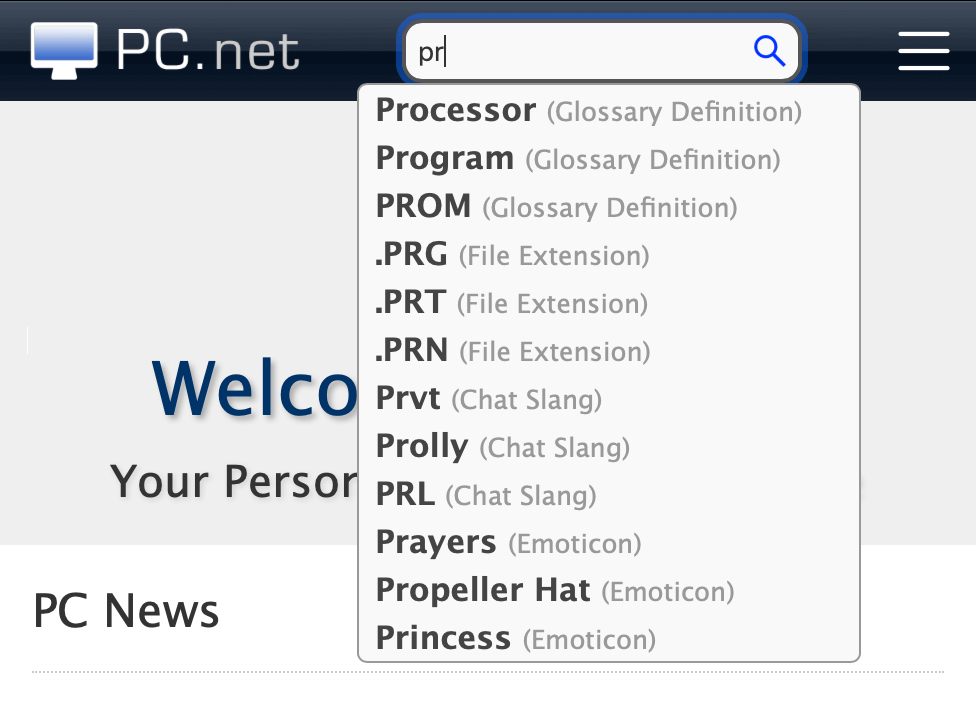
While the PC.net Search has worked this way for several years, it has also had a few quirks (which is a euphemism for bugs). We fixed the bugs and added a few new features to make the search even more intuitive. Now you can:
- Search for glossary terms that contain spaces.
- Search for a file extension by starting your search query with a dot (for example, .btw will only produce a file extension result, not an acronym).
- View multiple results for queries that produce terms from different sections (e.g, the MIDI glossary definition and the .MIDI file extension).
- Search for emoticons by typing the emoticon meaning or the emoticon itself.
- View multiple results for text-based emoticons that have more than one meaning, such as :-).
Our high-tech algorithm runs your query through a waterfall of functions to make sure you end up with an accurate result. For example, it knows the query ".-)" is an emoticon search (for a one-eyed smile) and not a file extension, even though it begins with a dot. Even Google's search algorithm doesn't work that well for text-based emoticon searches. (^_^)
If you haven't tried the PC.net Search before, now is a great time to test it out. Start typing a query in the search box at the top of the window and see what happens.
 Home
Home December 2nd
December 2nd