Dreamweaver Does It Again
July 25, 2020 — by Per Christensson
 I have been a web developer for over 20 years. Some readers may remember when I launched this website in 1999. Others may be shocked to learn the Internet existed back then. Either way, it has been a long time.
I have been a web developer for over 20 years. Some readers may remember when I launched this website in 1999. Others may be shocked to learn the Internet existed back then. Either way, it has been a long time.
Over the past two decades, I have seen web design trends come and go. I've watched the web evolve from an assortment of stale static websites to the interactive dynamic websites that are common today. During that time, I have also seen many web development programs come and go. But one that has remained through the years is Dreamweaver.
Adobe Dreamweaver, launched in 1997, has been around as long as I have been weaving dreams into websites. But I preferred Adobe GoLive. I reluctantly switched to Dreamweaver in 2007 when Adobe replaced GoLive with Dreamweaver after the Macromedia acquisition. As far as I know, Dreamweaver is the only application Adobe acquired from Macromedia that the company still develops today.
I am grateful that Adobe has continued maintaining Dreamweaver since it is my primary web development application. Yes, it is far from perfect, but fortunately, the team at Adobe has made several improvements to the application over the past several years. It is much better than it was in 2012, when I wrote my last review.
But there is one long-lasting bug that remains in the most recent version of Dreamweaver, released last month. It has persisted for at least ten years and is comical enough that I felt it deserved its own PC.net article.
The Dreamweaver Site Settings Bug
The Dreamweaver Site Settings window allows you to choose which side of the "Files" window to display your local files. The default setting is "Right," which is not consistent with any FTP program I have ever used. I imagine roughly 100% of developers change this. But that's not the bug.
You can choose to show either local files or remote files on the left. AND you can choose to display either local files or remote files on the right. There are effectively four ways to select a maximum of two possible options.
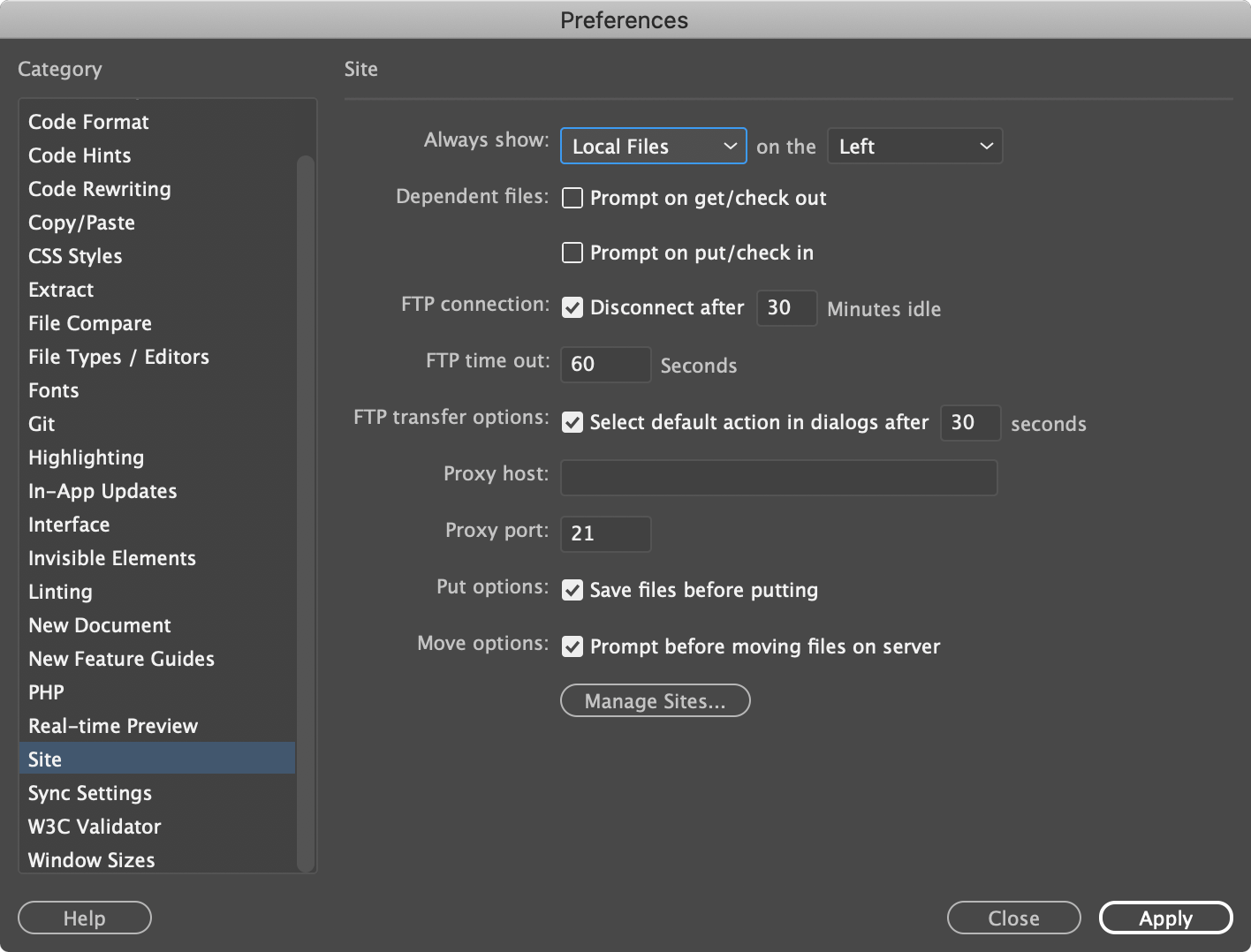
Would you like to see local files on the left?
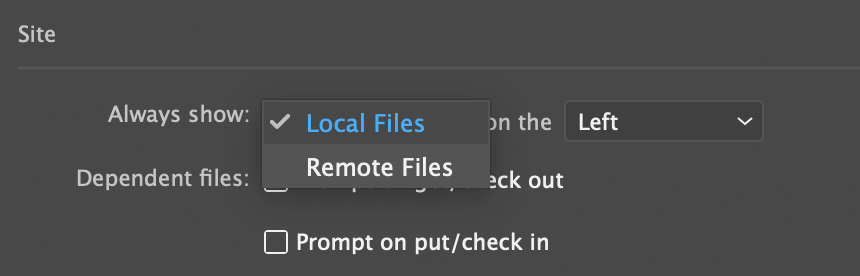
Or would you to see remote files on the right?
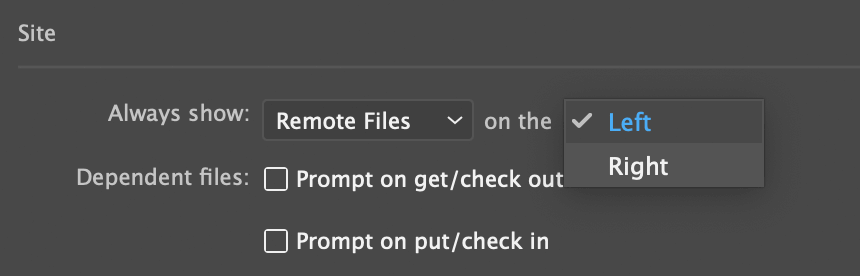
Gotcha — they're the same thing!
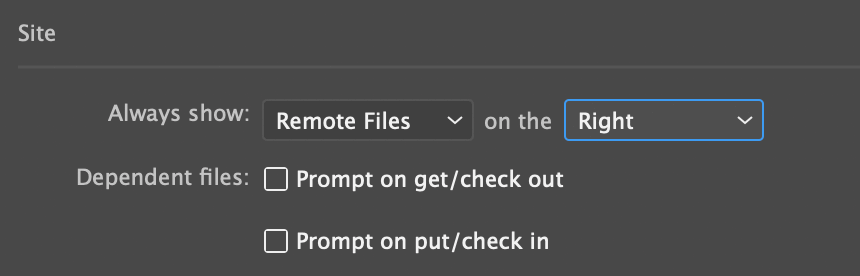
Dreamweaver provides four ways to make a binary choice. Either of the dropdown menus would be sufficient, but they are both selectable options for a reason I don't understand. I have sent Adobe several messages over the years asking them why this is the case, but my requests have been ignored.
At this point, I have to wonder if the Dreamweaver Site Settings bug is an inside joke. Maybe it dates back to the original Macromedia development team. Maybe keeping the "feature" was part of the acquisition agreement in 2005. Whatever the case, this humorous bug could be considered a cockroach for its perseverance.
If any other web developers have noticed this bug, please let me know via email or in the comments below. It would be nice to know I'm not the only one.
 Home
Home April 1st
April 1st