Review - Corsair K55 Keyboard (with a Mac!)
December 30, 2024 — by Per Christensson
 In 2021, I published a review of Corsair's top-of-the-line K100 keyboard. While it was a high-quality keyboard with excellent backlighting, the loud keys made it unusable for work — especially during Zoom calls. So — almost for fun — I went to the other extreme and tried Corsair's entry-level K55.
In 2021, I published a review of Corsair's top-of-the-line K100 keyboard. While it was a high-quality keyboard with excellent backlighting, the loud keys made it unusable for work — especially during Zoom calls. So — almost for fun — I went to the other extreme and tried Corsair's entry-level K55.
Could a $60 keyboard keep up with a $250 one? And did it actually work on a Mac? Read on to find out.
The Keys
The K55 keyboard is a "gaming membrane keyboard," meaning it's designed for gaming but doesn't have mechanical keys. Instead of a multi-part switch underneath each key, the keycap sits on top of a rubber dome. When you press a key, the dome inverts, and a metal contact touches the conductive membrane below it, registering a keystroke.
The good news is the K55 is much quieter than the K100. I didn't test it with my sound decibel meter, but the keys hardly make a sound. I can't believe I'm saying this — but it might even be too quiet. When you type softly, you really can't hear the keys at all. So it could be an option if you work in a quiet workspace.

But the silence comes at a price. Having used several mechanical keyboards, the K55 felt like a step backward. I found myself having to push harder to register keystrokes. I occasionally missed a character when typing documents or emails because I didn't press the key hard enough. It only happened for about 1 of 50 characters, but that was enough to be annoying. I started typing with slightly more force and noticed my fingers getting tired towards the end of the day.
Keyboard Backlighting
The Corsair K55 has RGB backlighting, which means it can display a wide range of colors. Unlike the K100, which has customizable lighting for each key, the K55 only has a few individual sections you can customize. I found it more practical to set the entire keyboard to a single static color. I just don't understand the whole lighting animation thing. It's great for a store demo, but IRL it's super distracting, and I've never animated the lighting on any keyboard I've owned.
The K55 lighting is noticeably lower quality than the K100. Some areas of the rubber membrane are lighter or darker than others. It certainly doesn't have the polished look of the K100, but that's expected for a keyboard that is one-fourth the price.
iCue Software
Did I mention I was using the K55 with a Mac?
The keyboard works on macOS, but the iCue software is clunky and slow. The custom settings are all software-based, so you must keep the app running in the background for your backlight settings and key mappings to work. As soon as the app closes, the keyboard goes into full RGB strobe mode, which is super annoying.
▶ To be fair, Corsair isn't the only company that has a software control problem. Many gaming keyboards default to crazy backlight animations when the software driver isn't active. I don't understand why they don't allow users to make simple hardware changes, like switching the backlight from blue to green and reducing the brightness. Simple is better.
It's also annoying how bloated the iCue driver is. In 2023, I took a screenshot of the iCue info panel in macOS, and it was 1.78 GB. Almost 2 GB for a driver? That's larger than most full-blown Mac applications. I appreciate Corsair's effort to support Mac users, but the software is far from optimal.
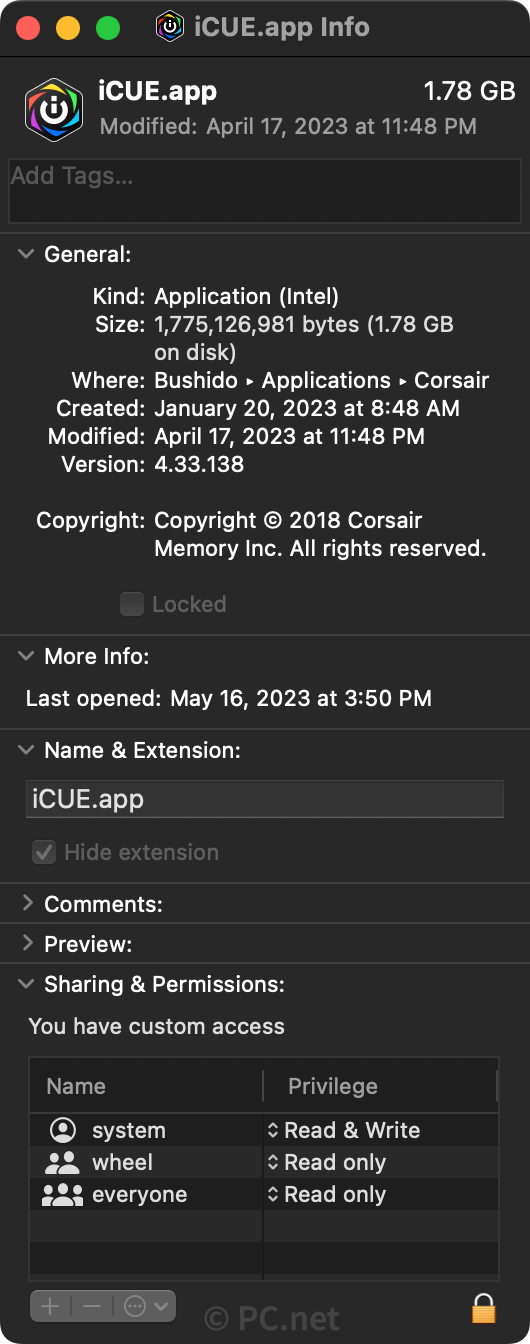
At least iCue for macOS allows you to customize key actions and make limited backlighting adjustments. I just wish it saved the settings to the hardware so I didn't have to keep the bloated iCue.app program running all the time.
Pros
- Inexpensive
- Extremely quiet
- RGB backlighting
- Media and macro keys
Cons
- Keys require extra force to press
- Backlighting not consistent across keyboard
- iCue software for macOS is bloated and slow
- iCue needs to be active to retain custom settings
Summary
The K55 is a decent value at just over $50. But if you want a solid gaming keyboard (for games or work), I recommend something in the $100+ range. I still have the K100 in my closet but returned the K55. I'm writing this review on a new keyboard. Stay tuned to find out which one.
 Home
Home December 16th
December 16th