Background Updates
March 26, 2019 — by Per Christensson
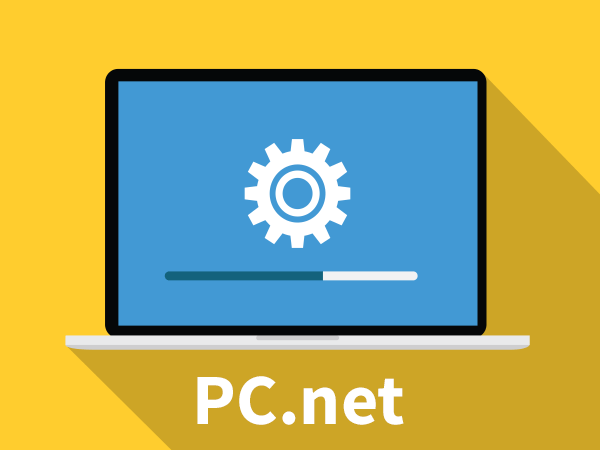 OK, so it has been a few months since my last Editor's Update. Instead of listing a bunch of reasons (a.k.a. excuses), I will simply distract from this fact by saying I've been busy making other updates to the site. I like to call these "background updates."
OK, so it has been a few months since my last Editor's Update. Instead of listing a bunch of reasons (a.k.a. excuses), I will simply distract from this fact by saying I've been busy making other updates to the site. I like to call these "background updates."
Notably, I have added several articles to the Help Center. In recent years, this section has become the most popular part of PC.net. I receive several questions a week, and while I wish I could answer all of them, I do answer the ones I can. Every once in a while I post an article based on something I learned, not user feedback. Yes, after all these years of working with computers, I am still learning new things.
One example is an article I posted yesterday about taking screenshots in macOS. When I'm doing graphics editing on my Mac, I often take screenshots of open windows and save them to the clipboard. I don't know how many times I've used the Command+Shift+Control+4 keyboard shortcut, but I'm sure it's in the thousands. The problem is macOS saves this annoying drop shadow around the window, which I often crop out in Photoshop when using the image in an web tutorial, for example.
I recently learned, after taking thousands of screenshots, that I can hold Option while clicking the window to capture the window without the drop shadow. This was one of the more embarrassing moments in my computing history, but at least now I know the shortcut. I hope this tip about taking screenshots in macOS helps other people too.
 Home
Home January 1st
January 1st