PC.net is Back!
September 29, 2023 — by Per Christensson
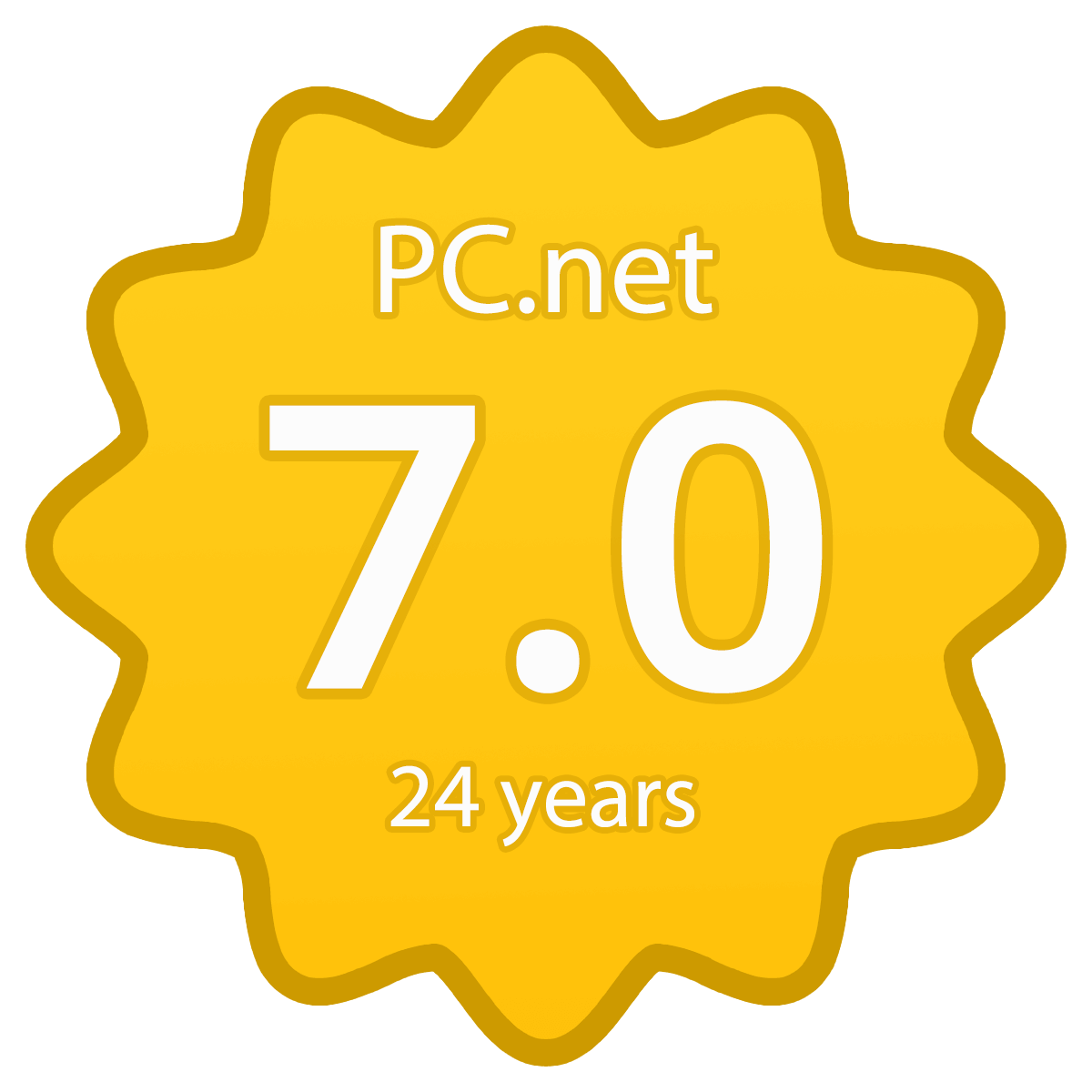 Some said it was washed up. Others said it was past its prime. But PC.net is back, and — you guessed it – better than ever. Today, I'm launching "PC.net 7.0," with loads of updates and new features.
Some said it was washed up. Others said it was past its prime. But PC.net is back, and — you guessed it – better than ever. Today, I'm launching "PC.net 7.0," with loads of updates and new features.
How long has it been since the last website update? Well, I published version 6 in November 2010, so almost 13 years. 😳
Of course, PC.net has not been dormant for the past decade. I've been publishing monthly tips, occasional articles, and other updates across the site. But the design and structure haven't changed since 2010. The web has changed a lot in the past 13 years, and PC.net was showing its age. So, I decided to bring the site up to modern standards and did some restructuring in the process. Below is a list of improvements and updates in the new PC.net 7.0.
- Improved Layout - The new website feels more open, with extra spacing and less clutter. The new font is larger and easier to read. The main "card" on each page is wider, the font size is larger, and I removed the internal border from the old card to make better use of the space.
- Updated Navigation - The main navigation bar now includes links to the News, Reviews, and Tips sections — pages that were surprisingly hard to find on the old site. Reviews is now its own section, separate from News.
- New Site Structure - A navbar can only fit so many links, so by focusing on News, Reviews, and Tips, I had to remove a few old links. The Extensions, Abbreviations (formerly Slang), Emoticons pages are now available in the Resources section. The most popular sections — the Glossary and Help Center — remain in the navbar, always just one click away.
- Search Improvements - The previous "PC.net Search" feature was pretty cool since it searched the database for different types of data: glossary terms, file extensions, emoticons, etc. But it had one major drawback: it didn't search the entire site. I decided to replace the main search box with Google Site search, so you can now search for any page within PC.net. And speaking of search, the Glossary, Help Center, Extensions, Abbreviations, and Emoticons pages all include a convenient search filter at the top of each page.
- Refined Content - Like a tree that grows untamed for several years, a website can become a bit unwieldy if not trimmed. Therefore, I removed a substantial amount of content from the new site, including less popular file extensions, abbreviations, and emoticons. The reduced content allowed me to list all the entries for these sections on one page instead of just a few for each letter in the alphabetical list. Since you can now search for terms with the search filter, I removed all the alphabetical A-Z pages, too.
- Daily Content - If the new design isn't enough to keep you coming back, the Glossary and Help Center index pages now include a daily term and question. Links to this daily content are also available on the sidebar of the website home page.
- Mobile Updates - The mobile view is significantly improved over the last version. While many PC.net users visit the website on a desktop or laptop, the percentage of mobile users has increased 10x over the past decade. So, an even-more-mobile-friendly site was one of my goals with the redesign.
- Under-The-Hood Improvements - Besides the updates you can see, I made a ton of HTML and CSS optimizations, replacing tables with divs (finally), and migrating a lot of old clunky styles to CSS variables. So the pages don't just look lighter-weight; their file size is lighter, too.
You may have noticed the logo and colors haven't changed. Hey, I had to keep some throwbacks to the old site. But I'm not set on the old logo and colors, so stay tuned for some more exciting updates in the coming weeks and months.
Thanks to all the PC.net regulars who have given me a reason to keep updating the website since 1999. Here's to the next 24 years. 🥂
 Home
Home June 6th
June 6th