Remember to Right Click
March 2017 — Tip of the Month
Most right-handed people use the left mouse button most of the time. In average use, I'd say about 95% of clicks are left button clicks. That's because the left mouse button is the action button. It's the one we use to select files, check boxes, move the cursor, and click buttons.
But the often-overlooked right button is also useful. In most operating systems and applications, clicking the right mouse button displays a contextual menu. This pop-up menu may contain several shortcuts that can save you time. For example, you might right click on a file on your desktop and select "Properties" (Windows) or "Get Info" (Mac) to view information about the file.
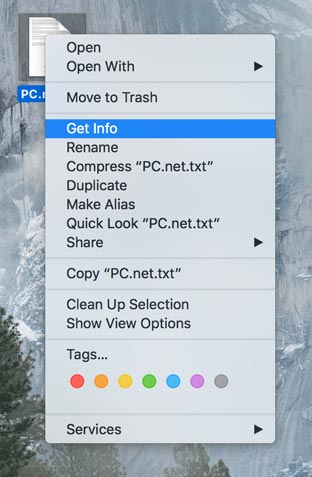
Most applications support right clicking. Web browsers, for instance, provide functions like "Back," "Reload," or "View Page Source" when you right click a webpage. Browsers and other programs often allow you to customize the toolbar by right clicking it. Many word processors allow you to right click a word or phrase and spell check it, apply text formatting, or perform actions like Cut, Copy, and Paste. If you're a gamer, you probably use your right mouse button a lot, since right clicking performs common commands in most modern games.
The point is to remember to right click – no matter what application you're using. Try right clicking different areas of a window and see what happens. You might just discover some new shortcuts that can save you a lot of time.
 Home
Home February 2017
February 2017