How To Quickly Select a Web Address
April 2017 — Tip of the Month
As a web developer, selecting a web address (or URL) is a common task. For example, I might need to copy and paste the URL in another web browser to test the appearance of a webpage. Or I might simply need to email the link to someone in an email.
Whatever the reason, grabbing URLs is something I do on a regular basis. Fortunately, modern browsers make this super easy with a simple keyboard shortcut:
- Control+L (Windows)
- Command+L (Mac)
This shortcut has been standard across web browsers for several years now. "L" might seem like a strange letter for the shortcut, but it is one of the few keys that is not commonly used for other keyboard shortcuts. "L" is also part of "URL," so I guess it makes sense.
Pressing Control+L (or Command+L on a Mac) will highlight the text in the address bar of your web browser. This allows you quickly copy it to your clipboard with another keyboard shortcut (Control+C). You can then paste it (Control+V) wherever you want.
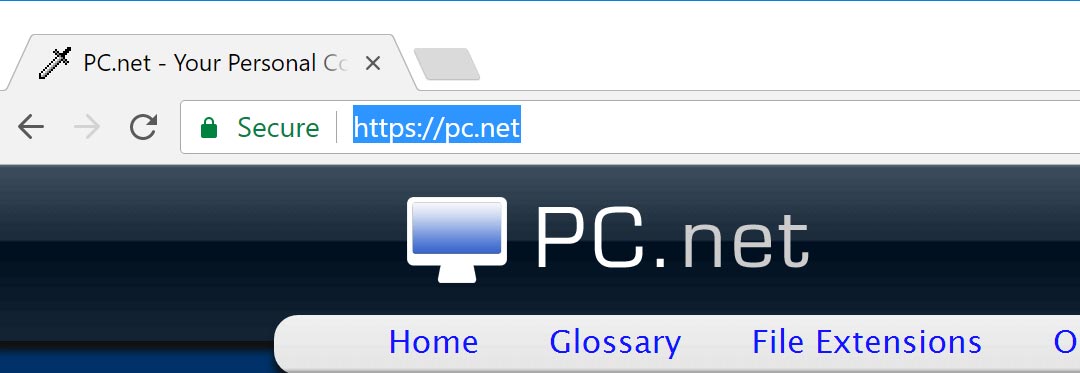
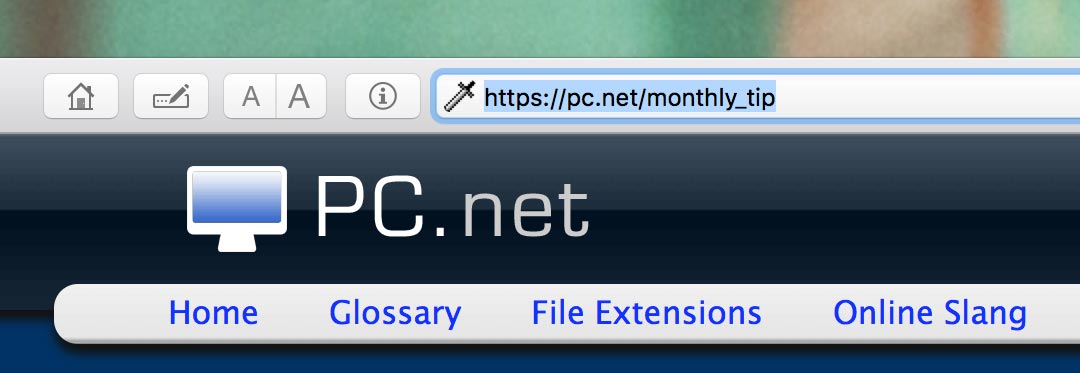
This shortcut is also useful for manually entering URLs. If you have a webpage open and you press Control+L, it will highlight the URL, allowing you to type over it without even pressing Delete.
 Home
Home March 2017
March 2017