Sharpened.net 6.1 Published
April 28, 2011 — by Per Christensson
About two months ago, I posted an update saying I was working on some major website revisions. I'm happy to announce that I have completed the revisions and have published the updates today.
Some of the most notable updates include a new database search feature, improved page navigation, and printable versions of webpages. I also made several other small changes, but these three updates are the most important. They're also the result of the three most popular user feedback suggestions. =)
The new "Search Database" feature is perhaps the most important update. While the website already had a Google site search box on every page, there was no way to search the Sharpened.net database directly. The previous version of Sharpened.net lacked a site-wide search feature, but it included custom search boxes on the home pages of the File Extensions, Chat Acronyms, and Emoticons sections. These search boxes allowed you to search the database directly for file extensions, acronyms, and emoticons. If a result was found, the corresponding page would open automatically. It was especially useful for searching for emoticons, since not even Google can handle searches like :-) or =P. I missed the custom search feature and many visitors did as well.
Therefore, I decided to develop a new custom search box for the current version of Sharpened.net. I created a search engine that searches for glossary terms, file extensions, chat acronyms, emoticons, and emoticon meanings, all within a single search box. If the term you enter is found in the database, you will be directed to the corresponding page. If multiple results are found (like the PDF glossary definition or the .PDF file extension entry), you will be given a list of pages to choose from. You can use the new "Search Database" feature wherever you see a search box with a blue magnifying glass.
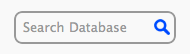
The second major update is improved page navigation. While the website redesign I introduced last November had a clean and simple appearance, it was perhaps overly simplified. For example, when you viewed a glossary definition, there was little indication of what section of the website you were in. This was especially true if you visited a page within Sharpened.net directly from search engine. Therefore, I have updated the navigation of most internal pages. The pages within the Glossary, File Extensions, Chat Acronyms, and Emoticons sections now include "breadcrumbs" on the left side of the new navigation bar. This common user interface feature displays a path from the home page to the page you are currently viewing.
The middle section of the updated navigation bar contains links to the previous and next terms in the database. These links used to be at the bottom of each page, so it is now much easier to scroll back and forth through multiple glossary terms, file extensions, chat acronyms, and emoticons. Finally, the right side of the new navigation bar includes a small version of the database search box. Below is an example of the breadcrumbs and navigation links at the top of the Bitmap definition page.
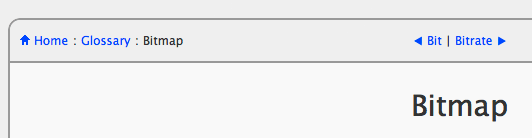
The third major update is printable pages! This was a highly requested update, since Sharpened.net 6.0 webpages do not print well. In fact, they print horribly. For some reason, browsers cut off the right side of each page instead of scaling the content to fit within the page. This made it impossible to successfully print glossary definitions or other pages within the website.
Therefore, I developed custom printable pages for glossary definitions, file extension entries, acronym definitions, and emoticon meanings. These pages contain only the necessary information and use custom style sheets (CSS) that format the text specifically for the printer. Pages that have a printable version will include a "Print" link in the lower right-hand corner of the page.
Websites typically don't have version numbers like software programs. But since I dubbed the November 2010 redesign of Sharpened.net "version 6.0," I think these updates qualify as "Sharpened.net 6.1." I hope you like them and find the website even easier to use. As always, if you have any feedback you would like to share, please let me know!
 Home
Home April 1st
April 1st