 February 1, 2026
February 1, 2026February Tip: Use Two-Factor Authentication (2FA)
 "Would you like to set up two-factor authentication for this account?"
"Would you like to set up two-factor authentication for this account?"
I recommend selecting Yes.
 February 1, 2026
February 1, 2026 "Would you like to set up two-factor authentication for this account?"
"Would you like to set up two-factor authentication for this account?"
I recommend selecting Yes.
 January 1, 2026
January 1, 2026 People often think of adjustable desks as "sit/stand" desks, which you can use while sitting or standing. Apparently, some people can work while standing, but I tried it once, and I only lasted a few minutes.
People often think of adjustable desks as "sit/stand" desks, which you can use while sitting or standing. Apparently, some people can work while standing, but I tried it once, and I only lasted a few minutes.
Still, I bought an adjustable desk for a different reason — to improve my typing posture. Most desks are 28-30 inches tall, which is surprisingly too tall even for a 6'2" person like me. If my chair is set to the optimal height, my wrists are higher than my elbows when typing. The adjustable desk allows me to lower the height to less than 27 inches, which brings my wrists below my elbows, even with a wrist rest.
 December 19, 2025
December 19, 2025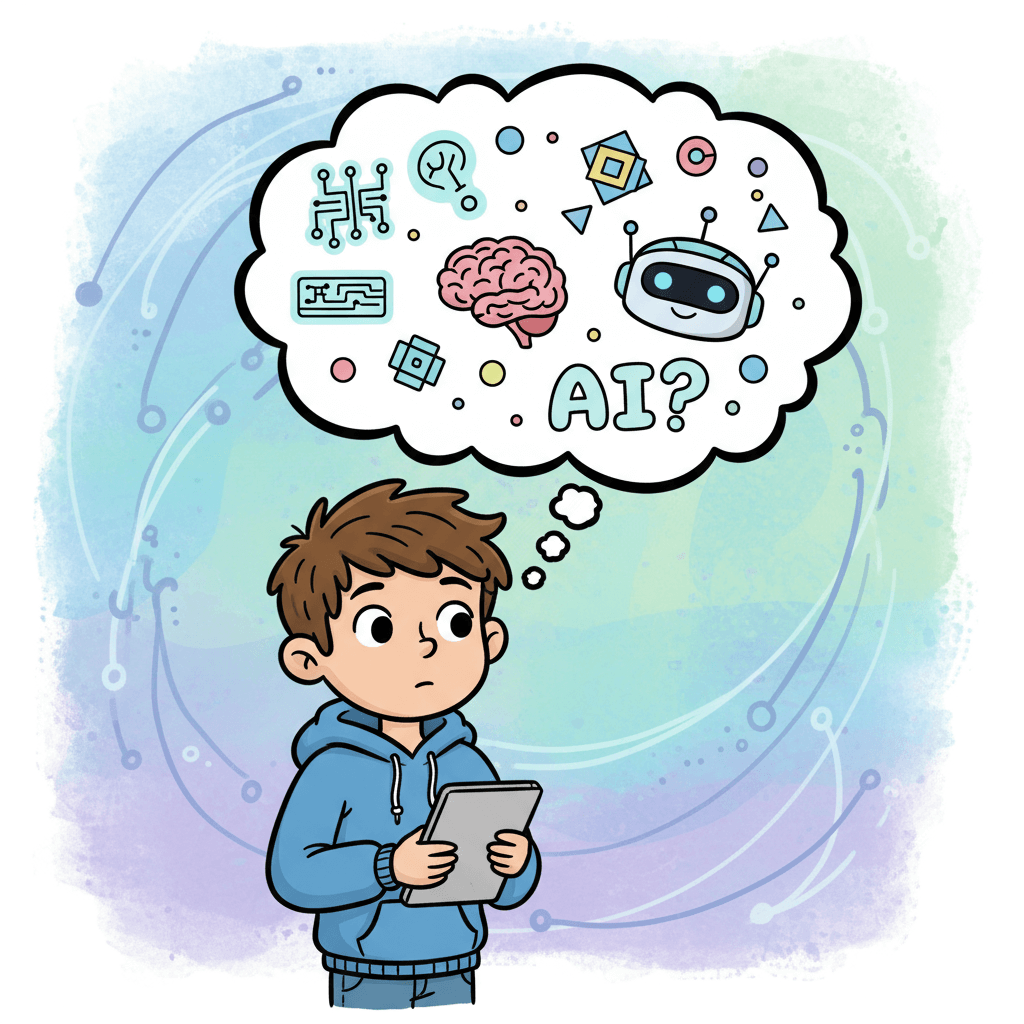 Artificial intelligence makes our lives easier by summarizing documents, improving our writing, generating images, and writing source code. But are we depending on these tools so much that they are making us less intelligent?
Artificial intelligence makes our lives easier by summarizing documents, improving our writing, generating images, and writing source code. But are we depending on these tools so much that they are making us less intelligent?
The concern of technology's impact on human intelligence is not new. Society has undergone several technological shifts over the past century, and humans have become more productive and knowledgeable as a result. Let me share two examples.
 December 1, 2025
December 1, 2025 In September of 2014 (yes, over 10 years ago ?), I published a tip titled Check Your Sources. I reminded PC.net users to verify their online information sources and ensure they were credible. That advice is even more relevant today.
In September of 2014 (yes, over 10 years ago ?), I published a tip titled Check Your Sources. I reminded PC.net users to verify their online information sources and ensure they were credible. That advice is even more relevant today.
When we ask AI platforms like ChatGPT or Google Gemini a question, it's easy to accept their answers as truth. Usually, the answers are accurate. But not always.
 November 1, 2025
November 1, 2025 Have you ever visited a website and noticed something you really liked? Maybe you've encountered an error or felt that something on the site could be better. Instead of keeping your thoughts to yourself, share your feedback!
Have you ever visited a website and noticed something you really liked? Maybe you've encountered an error or felt that something on the site could be better. Instead of keeping your thoughts to yourself, share your feedback!
I've been managing websites for over 20 years, and over the past two decades, a large percentage of updates (over half) have been prompted by user feedback. So, if you're wondering if your feedback is helpful, it is!
 October 1, 2025
October 1, 2025 It has come to my attention that a lot of people don't use the Notes app on their smartphone. That's too bad because, IMO, it's one of the most useful apps on your phone. I don't use it to "take notes," but it's my go-to app for jotting down quick things that I don't want to forget.
It has come to my attention that a lot of people don't use the Notes app on their smartphone. That's too bad because, IMO, it's one of the most useful apps on your phone. I don't use it to "take notes," but it's my go-to app for jotting down quick things that I don't want to forget.
Examples of notes that I've created and use regularly:
 September 1, 2025
September 1, 2025 I've published a few previous tips about keeping your PC organized and performing monthly file maintenance. But sometimes life gets busy and your desktop becomes so cluttered with icons, it seems impossible to clean up.
I've published a few previous tips about keeping your PC organized and performing monthly file maintenance. But sometimes life gets busy and your desktop becomes so cluttered with icons, it seems impossible to clean up.
The good news is you don't have to organize all your files at once. Moving or deleting a few files at a time can go a long way in keeping your desktop clean.